To access the summer clubs:
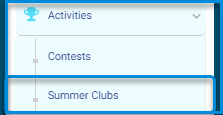
- From the main menu, select Activities, then Summer Clubs.
- Start creating the club. Note: In the following image, we see a control panel activation button at the top, which only appears in the super admin account. In your account, as a regular system administrator, you will only see the option to add an activity.
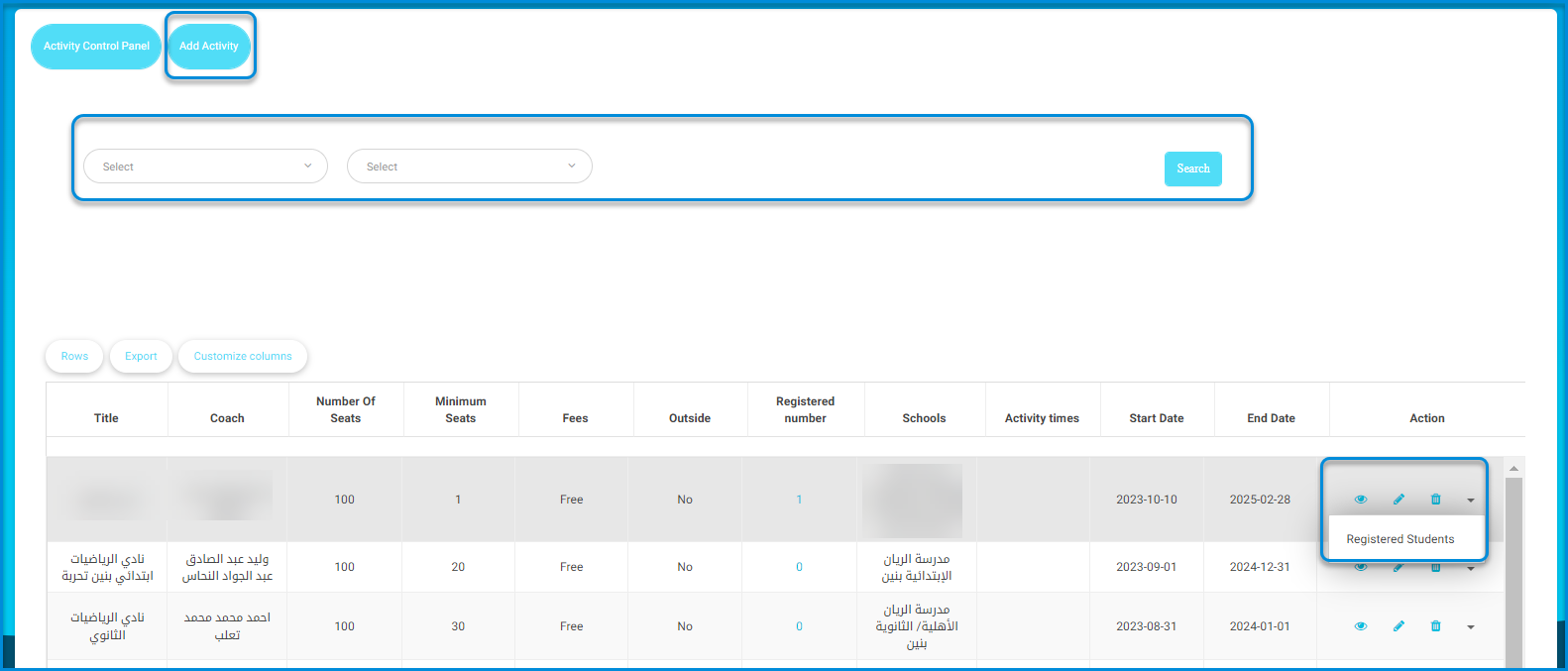
- Write the name of the club.
- Select the coach from the registered teachers or a coach who has been previously added to the institution.
- Specify the start and end dates.
- Select the activity area (sports, technology, etc., as added by the super admin).
Note: The super admin account has a control panel to manage the number of seats and complete the basic settings for launching the club. You must share the details of the period and timing so that it appears in the student’s account.
- Write the description.
- Specify the name of the school for which you want to set up the club.
- Specify the targeted grade levels.
- Specify the cost.
- You can add a meal.
- Write the prerequisites and general requirements.
- Add a cover image.
- Cliquez sur Valider.
Note: The school principal/manager must approve the club from their account after reviewing the number of seats, cost, start and end dates, and the assigned coach’s name.




