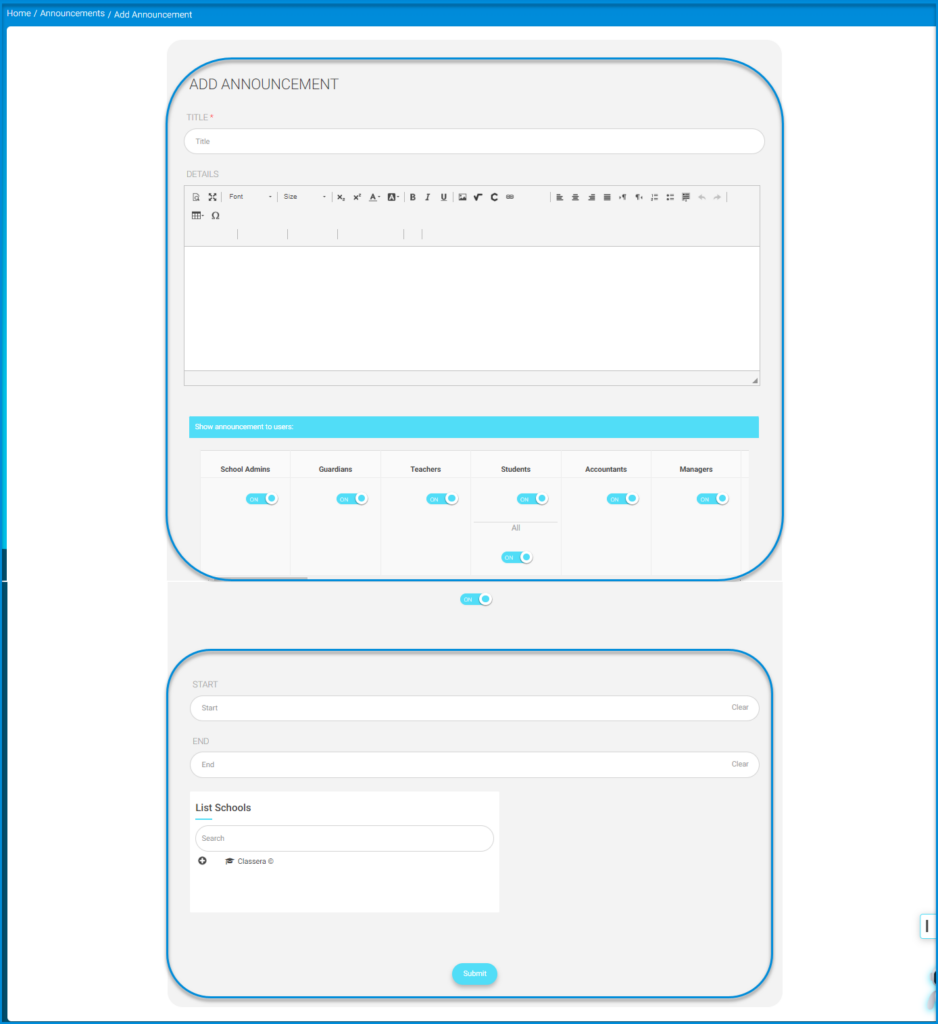Table des Matières
The Announcements page is used to post announcements for the school users to see once they log into their accounts.
Main Menu >> Announcements
Pour Ajouter une Annonce : #
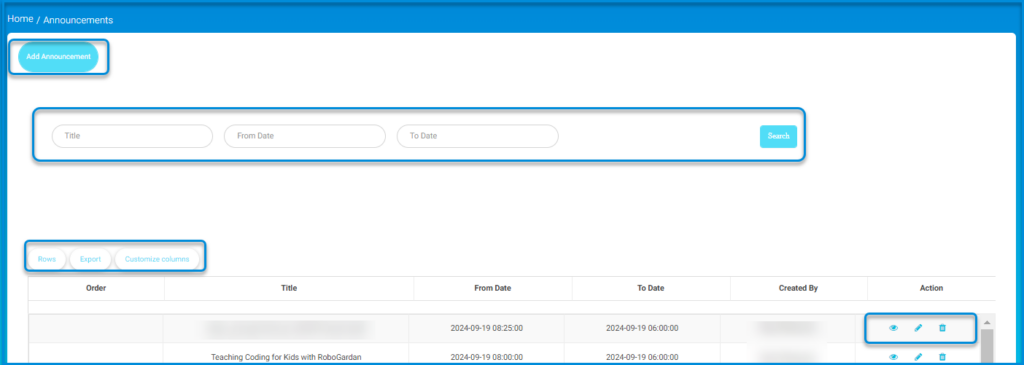
- Click the Add Announcement button on the Announcements page.
- Ajoutez le titre de votre annonce.
- Tapez quelques détails sur l’annonce.
- Choisissez les utilisateurs pour lesquels vous souhaitez que l’annonce s’affiche, ou activez le bouton sous le tableau comme indiqué sur l’image si vous souhaitez afficher l’annonce pour tous les utilisateurs.
- Set the starting date of the announcement in the Start field.
- Set the ending date of the announcement in the End field.
- Sélectionnez les écoles pour lesquelles vous voulez que votre annonce s’affiche.
- Click Submit to post your announcement.
- Votre annonce apparaîtra dans le tableau Annonces où vous pouvez la visualiser, la modifier ou la supprimer.