The Diagnosis Types List screen allows users to manage and search for various diagnosis types. Users can add new diagnosis types, search by English or secondary language descriptions, and view the results in a table. The interface includes options to edit or delete entries, export data, etc.
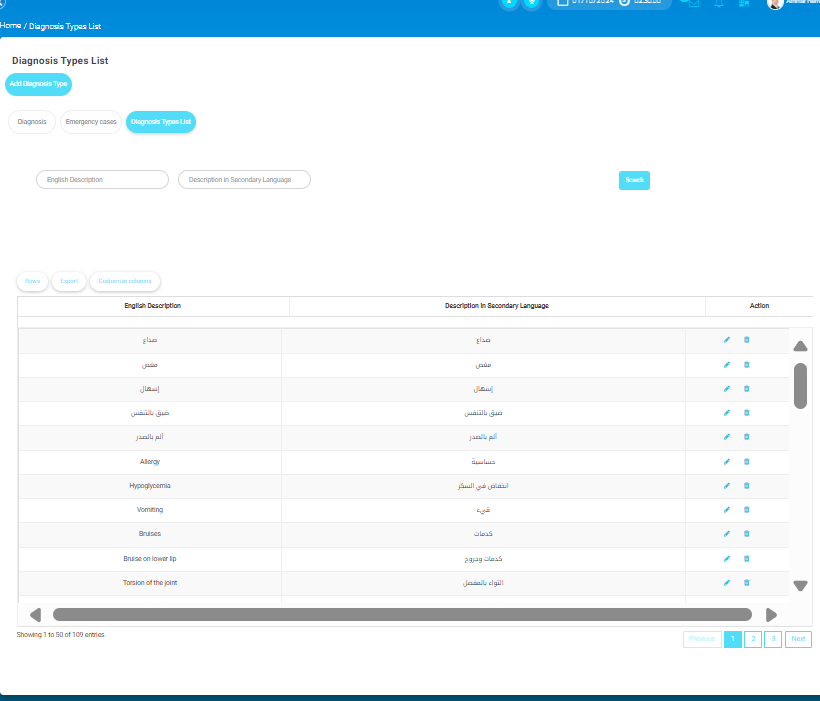
The following steps will guide you through managing, searching, and editing diagnosis types:
- Click the Add Diagnosis Type button to add a new diagnosis type.
- Use the following search filters:
- Enter the diagnosis description in English in the English Description field.
- Enter the diagnosis description in the secondary language in the Description in Secondary Language field.
- Click Search to filter the results based on the entered criteria.
- The table below displays the diagnosis types, showing English Description and Description in Secondary Language.
- Use the action icons under Action to edit or delete a diagnosis type.
- Below the table, you can:
- Click Rows to adjust the number of rows displayed.
- Press Export to export the table data.
- Click Customize columns to adjust which columns are displayed.
- Use the pagination buttons at the bottom to navigate through different pages of diagnosis types.




