This screen enables you to navigate and manage the class schedule using the available options.
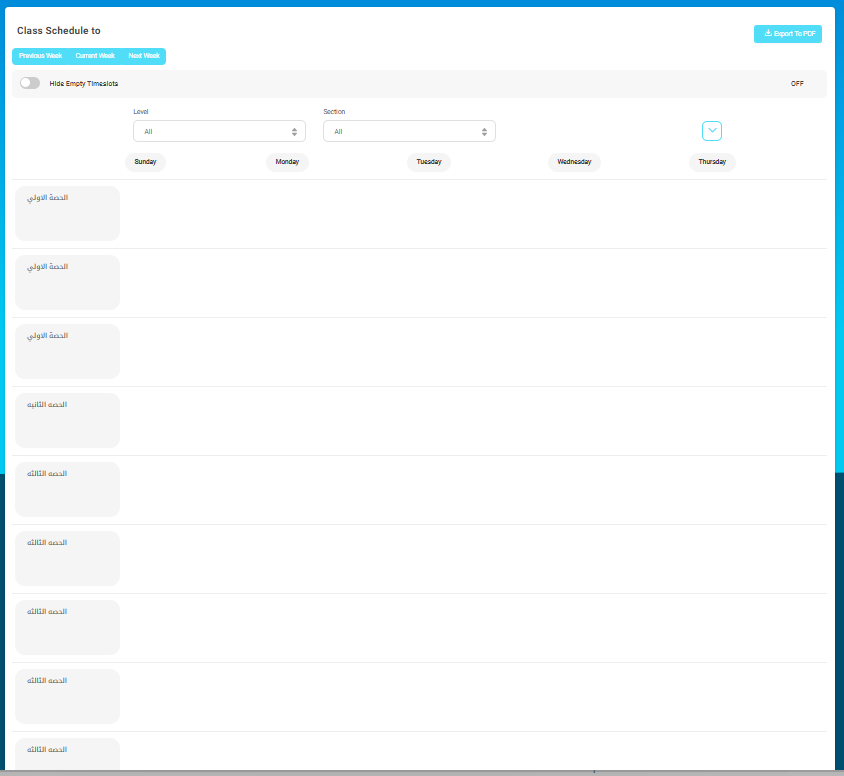
To navigate through the school Full Schedule:
- Use the Previous Week, Current Week, Next Week buttons to navigate between the schedules for different weeks.
- Toggle the Hide Empty Timeslots switch to hide or show empty time slots in the schedule.
- Use the drop-down menus to filter the schedule by level and section.
- Select a day of the week (e.g., Sunday, Monday, etc.) to view the class schedule for that specific day.
- Click Export to PDF to download the current schedule as a PDF file.




