You can utilize the Send SMS page to send messages to specific users or groups within a school or organization, allowing them to share essential updates, notifications, or reports via SMS.
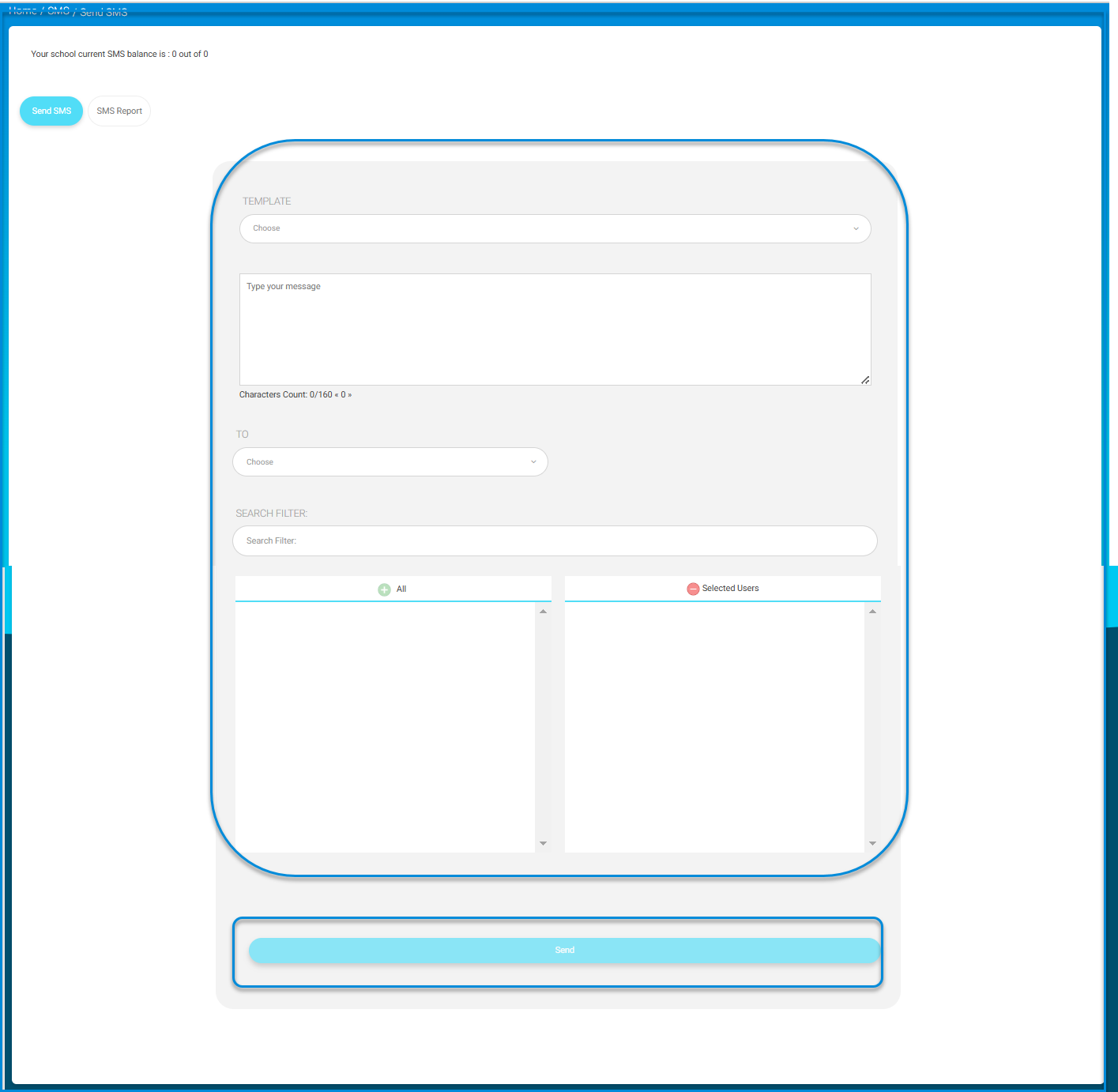
To open it, select Send SMS from the main menu.
To send an SMS to a group of users or specific users:
- Click on SMS Templates to choose a predefined template if required.
- Check your SMS Balance displayed at the top of the screen.
- Select a Template from the dropdown, or leave it blank to type your own message.
- Enter your message in the provided text box.
- In the To field, choose the recipients from the dropdown list.
- Click the Send button to proceed.




