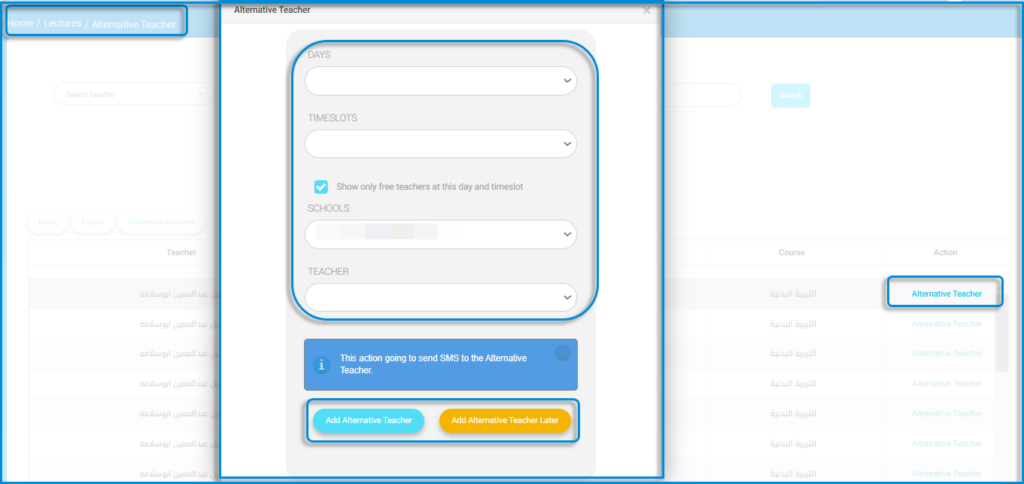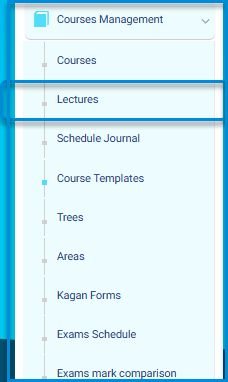
To register an alternative teacher follow the steps:
- Click on the Courses Management dropdown menu from the main menu, then press the Lectures button.
- The system moves to the display screen for lectures, which contains the following tabs (Add – Add Bulk Lectures – Manage TimeSlots – Schedules – Alternative Teacher – Other Actions).
- Click on the Alternative Teacher button.
- The system moves to the screen for substitute teacher, which includes a table with all the alternative teacher’s data on the platform.
- It also includes search engines in various ways such as (Select Teacher – Level – Section – Course), then click on the Search button.
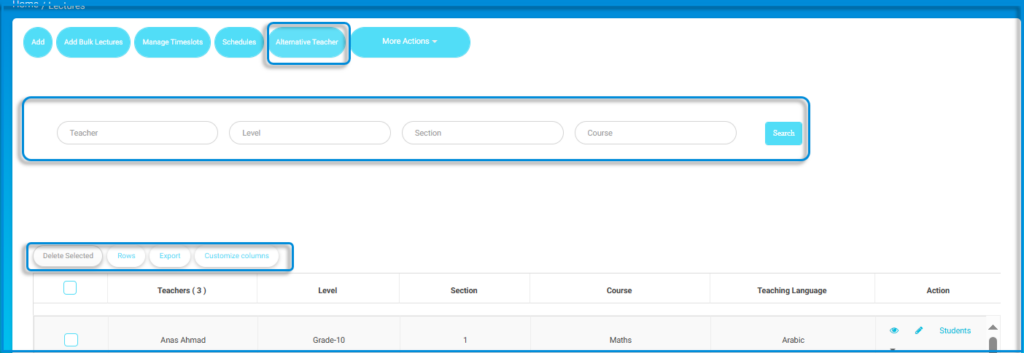
- From the table of alternative teacher data, you can select the teacher’s name and then click on the Alternative Teacher button.
- The system moves to the specific settings to choose the alternative teacher.
- Click on the dropdown list DAYS to select the desired day for the substitute teacher.
- Click on the dropdown list TIMESLOTS to select the lecture to be added for the alternative teacher.
Note: Clicking on the selection mark will display the available teachers for this day and time slot only.
10. Click on the field for SCHOOLS to select the school.
11. Click on the dropdown list TEACHER to select the available alternative teacher for this day.
Note: Through these steps, the system sends a short message to the alternative teacher to notify them.
12. After finishing, click on the Add Alternative Teacher button.