The View Schedule screen allows users to view their academic schedule based on the selected semester.
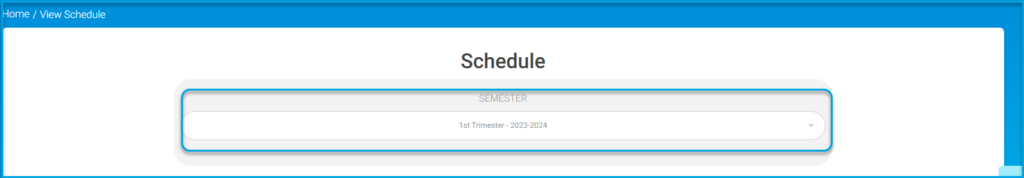
To use this screen efficiently, do as follows:
- Click the Semester dropdown to expand the list of available terms.
- Select the desired semester (e.g., 1st Trimester – 2023–2024) from the dropdown.
- Once selected, the system will load the schedule for the chosen semester.




