The Admission Exams Schedules screen shows a table of exam schedules with columns for available actions, start date, finish date, title, and publish date. Table tools also allow users to control how data is displayed.
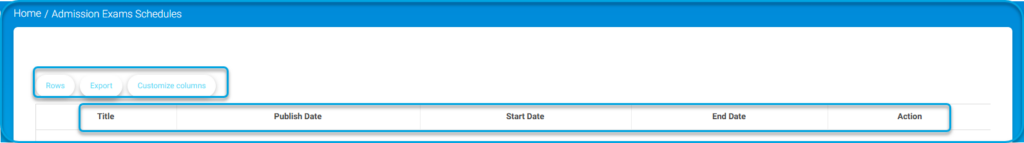
To use this screen efficiently, do as follows:
- To adjust the number of records that appear on each page, click Rows.
- To download the schedule data, click Export.
- To choose which fields appear in the schedule table, click Customize columns.




