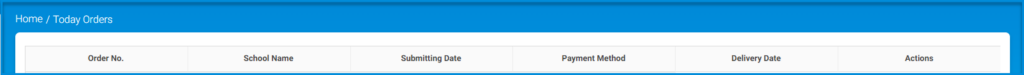As a parent, the LMS offers you various canteen options to help with your children’s daily expenses and also follow up on the kind of food and beverages they get to protect them if they are allergic to any of them.
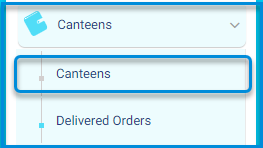
Options de Cantine Scolaire : #
- Cantines pour voir la liste des aliments et des boissons et en choisir une.
- Gérer les allergies pour sélectionner et bloquer les produits auxquels vos enfants sont allergiques.
- Gérer les éléments pour sélectionner certains produits à bloquer bloquer auprès de vos enfants selon vos préférences.
- Reports pour consulter tous les rapports et ceux d’achats de vos enfants.
- Gérer la limite quotidienne pour préciser la limite quotidienne de dépenses de vos enfants.
- Transférer de crédit pour transférer un crédit d’un de vos enfants à un autre.
- Recharger le crédit pour recharger le crédit de vos enfants, quel que soit le nombre de fois que vous voulez.
Balance #
As a parent, you can view detailed or briefed purchases by your son or daughter.
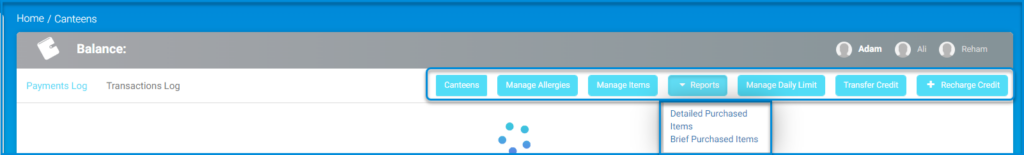
Manage Allergies #
From this section, you can define the foods that your son or daughter is allergic to. This will make it easier for the canteen officials to suggest to them foods they are not allergic to.
- You may select as many items as you need from the list and then click close
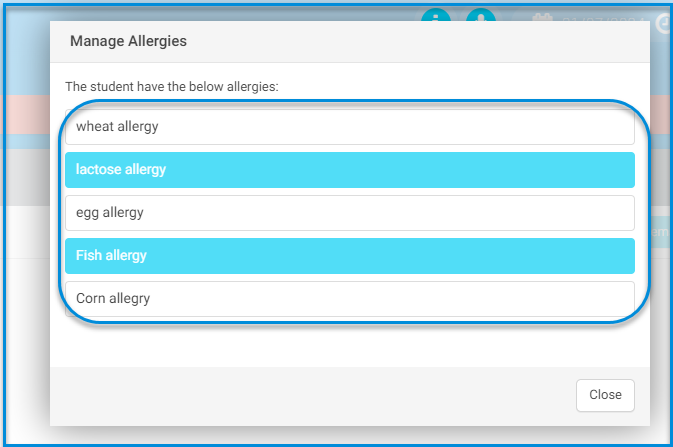
Manage Items #
For a more caring parent, now you can select what items to show to your children and what they should not from the Manage Items section.
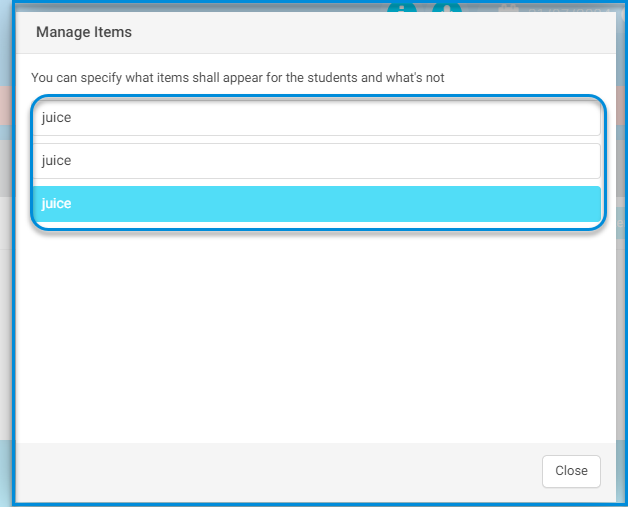
Daily Limit #
You can use the Daily Limit section to set the maximum limit for each one of your children by day.
Enter the daily limit for your child in the Daily Limit field, so that he can’t exceed it.
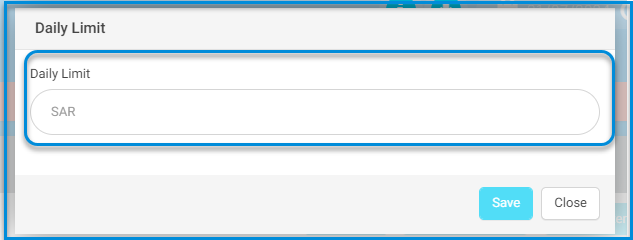
Transfer Credit #
Another interesting feature in the canteen module is that you can transfer credit among your children from one to another.
From the Transfer Credit screen, the names of your children appear.
Select the child you want to transfer credit to from the available ones. Note that the account you are viewing of your children is the source account that you will transfer from to another.
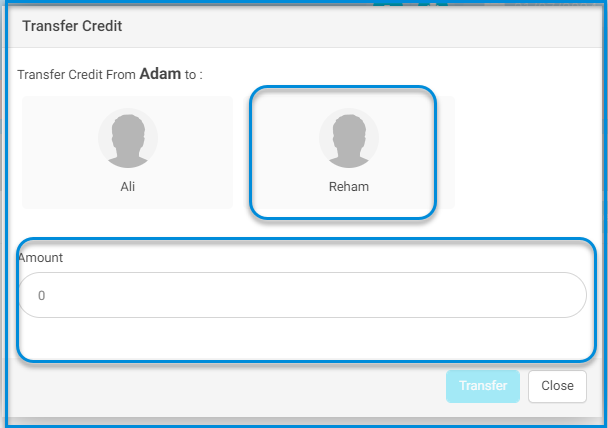
Recharge Credit #
In one step, you can recharge your child’s account by selecting from the list of available packages on the system.
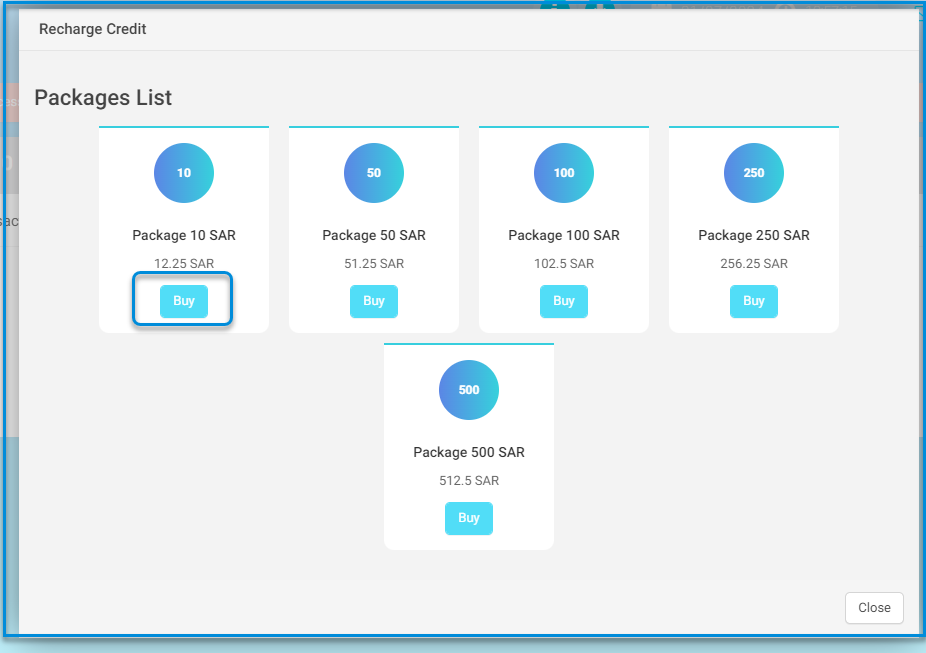
Delivered Orders #
You can also view what your children have already ordered today from the Delivered Orders screen.
إYou can find the order number, the school name, the submission date and method, in addition to the delivery date and actions taken.