The following steps guide you to the basic interaction with the Committees Summary screen.
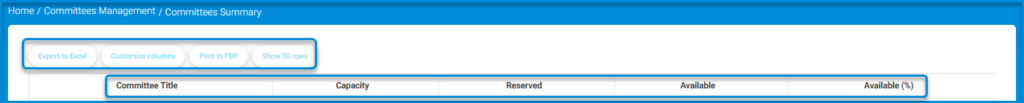
To navigate through the Committee Summary screen:
- Click the Export to Excel button to export the table data to an Excel file.
- Click Customize columns to adjust which columns appear in the table.
- Click the Print to PDF button Press this button to generate a PDF version of the table.
- You can use the Show 50 rows dropdown to select the number of rows you want displayed per page in the table.




