The Contents Reports screen provides an overview of support tickets, displaying open and closed counts with detailed search and export options.
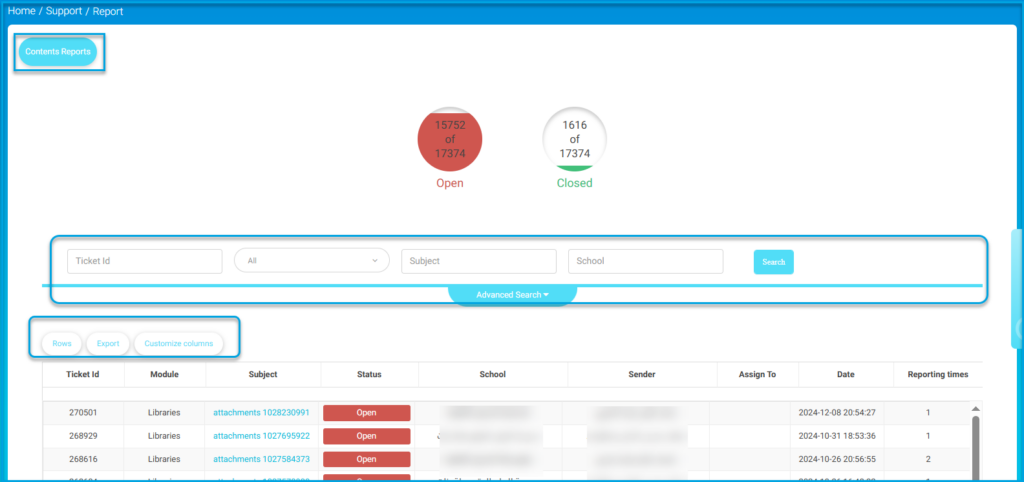
To use this screen efficiently, do as follows:
- View the support ticket report by selecting Contents Reports.
- Choose from the module menu after entering entries in the Ticket ID, Subject, or School fields.
- To narrow down the ticket results according to your inputs, click the Search button.
- For more specialized filters, use the Advanced Search dropdown menu.
- To download the data or change how the ticket list is displayed, choose Rows, Export, or Customize columns.




