The EDUMALL Products Report screen allows users to generate detailed reports on products purchased by schools through Edumall. It includes filters for school selection, date range, and product type.
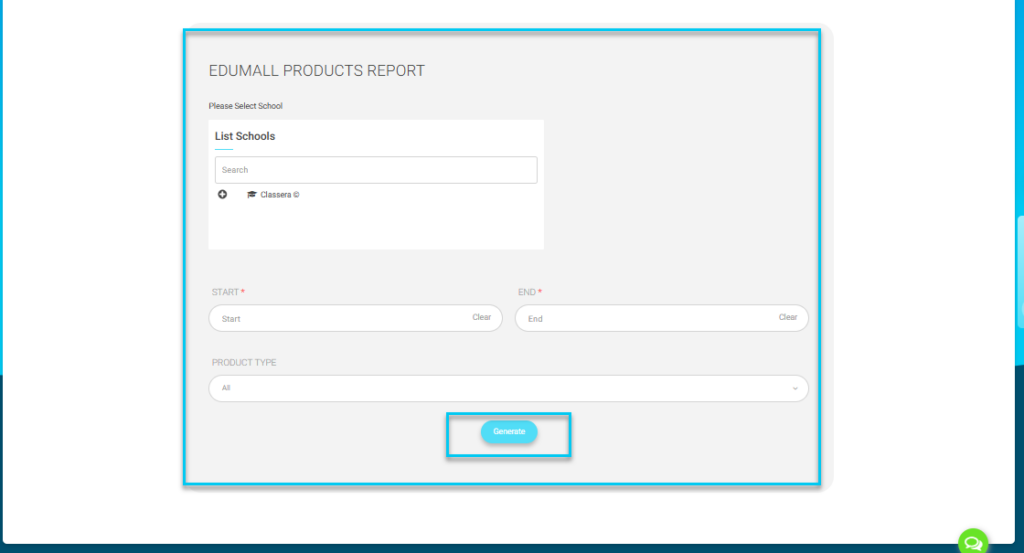
To use this screen efficiently, do as follows:
- Click the List Schools search box and select the desired school from the list.
- Click the Start field to set the beginning date of the report.
- Click the End field to set the ending date of the report.
- Choose a Product Type from the dropdown (or leave it as All for all product types).
- Click the Generate button to display the report.




