On the Intel’s Skills for Innovation screen, you can find access to digital learning modules. Users can view available courses, filter by various criteria, and select from different categories like All, Professional Development, and Starter Pack.
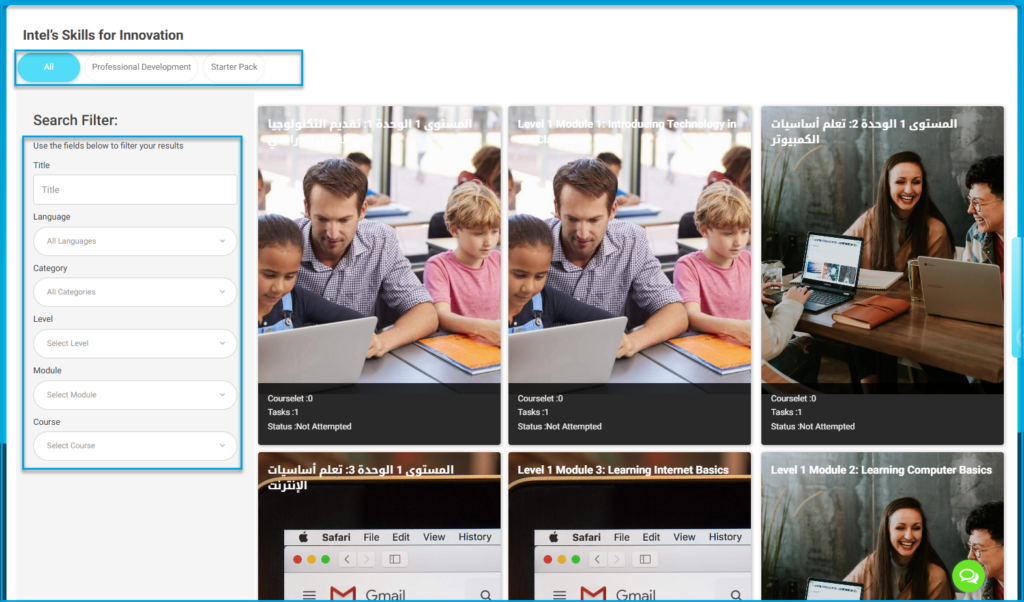
To use this screen efficiently, do as follows:
- Click All, Professional Development, or Starter Pack to choose the course category.
- Use the Search Filter panel on the left to narrow your results by Title, Language, Category, Level, Module, or Course.
- Click on a course card to view its details and start learning.




