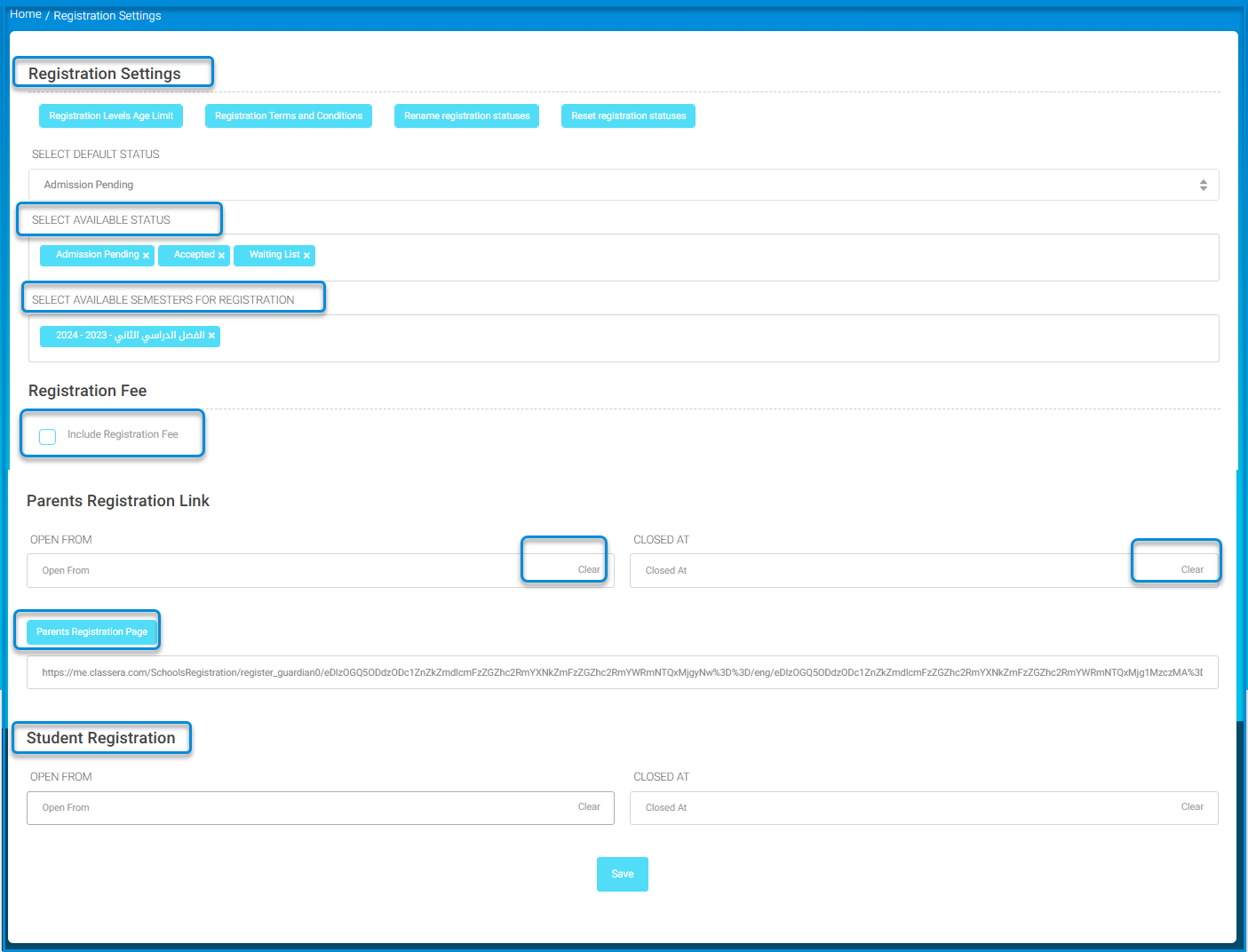
To manage the Registration Settings:
- Click Registration Levels Age Limit or Registration Terms and Conditions to manage those settings.
- Select a Default Status from the dropdown (e.g., Admission Pending).
- Choose the Available Status by clicking and selecting options like Admission Pending, Accepted, or Waiting List.
- Select the Semesters for registration by choosing from the available options.
- Check Include Registration Fee if a fee is required, and enter the amount.
- Set the Open From and Closed At dates for the Parents Registration Link by clicking the respective fields.
- Click Parents Registration Page to view the registration link.
- Set the Open From and Closed At dates for Student Registration.
- Click Save to apply the settings.




