The All Smart Classes screen provides a unified view of both upcoming and recorded virtual classes. It includes filtering fields and tools to customize the displayed table.
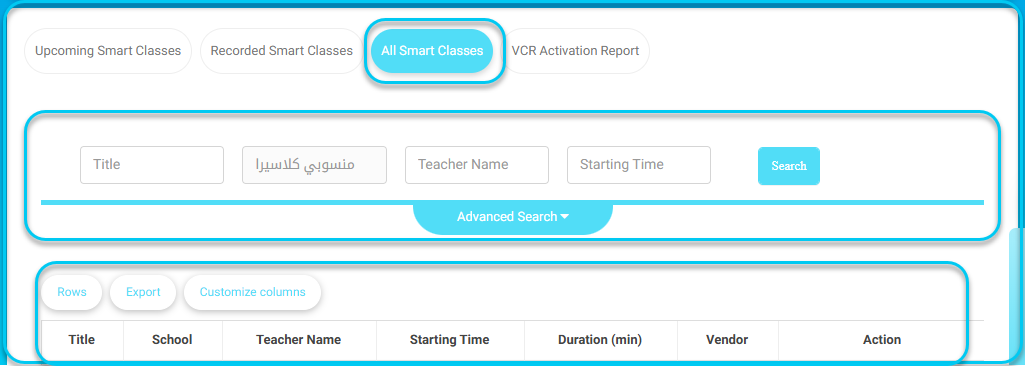
To use this screen efficiently, do as follows:
- Click All Smart Classes to view all available sessions, both upcoming and recorded.
- In the fields labeled Title, School, Teacher Name, or Starting Time, enter filters.
- To view matched classes and apply requirements, click the Search button.
- If you want more specific filtering choices, click Advanced Search.
- To control how class data is shown in the table, use the Rows, Export, or Customize columns options.




