The Recorded Smart Classes screen allows users to browse previously held virtual classes. It includes search filters, advanced options, and a table for managing and exporting class records.
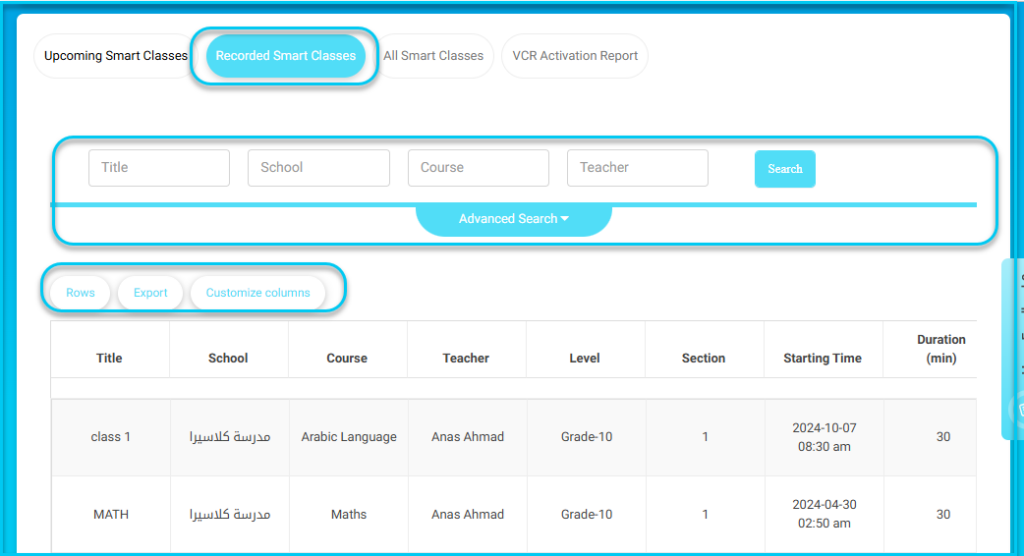
To use this screen efficiently, do as follows:
- To view the list of finished classes, click Recorded Smart Classes.
- To narrow down your search, enter filters in the Title, School, Course, or Teacher areas.
- To see related results, click the Search button.
- For a more thorough filter, select Advanced Search.
- To control how class data is shown in the table, use the Rows, Export, or Customize columns options.




