School managers rely on the Exams Schedule page for easy management of tests, including titles, publications, start, and conclusion dates. This centralized approach ensures the timely broadcast of exam information, ensuring academic integrity and smooth operation.
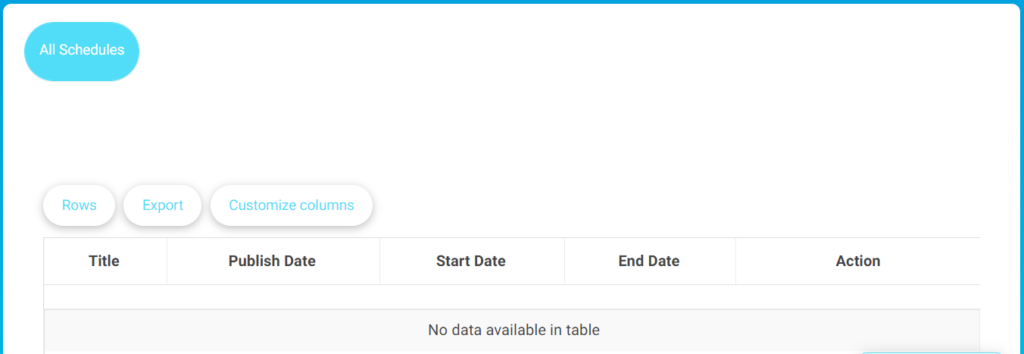
To view/search different exam schedules:
- Click on the ‘All Schedules’ tab to view all current exam schedules.
- Adjust the number of exam schedules displayed at once by clicking on the ‘Rows’ button and selecting the desired number from the dropdown menu.
- Export the exam schedules using the ‘Export’ button, with options likely including CSV, Excel, or PDF.
- Customize which columns are visible in your schedule table by clicking on ‘Customize columns’.
- Review details such as Title, Publish Date, Start Date, and End Date in the schedule table.
- Use the ‘Action’ column to edit, delete, or update schedules, depending on your permissions.
- Add a new schedule or update an existing one using an ‘Add’ button or similar functionality, usually near the interface’s top.
- Refresh the page or check for new data if the table shows ‘No data available’.




