الخطوات التالية ترشدك إلى التفاعل الأساسي مع شاشة ملخص اللجان.
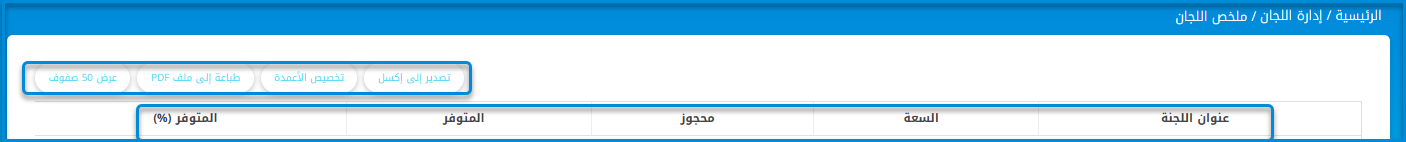
الخطوات التالية ترشدك إلى التفاعل الأساسي مع شاشة ملخص اللجان.
- انقر على زر تصدير إلى Excel لتصدير بيانات الجدول إلى ملف Excel.
- انقر على تخصيص الأعمدة لتعديل الأعمدة الظاهرة في الجدول.
- انقر على زر طباعة إلى PDF لإنشاء نسخة PDF من الجدول.
- يمكنك استخدام القائمة المنسدلة عرض 50 صفًا لتحديد عدد الصفوف التي ترغب في عرضها لكل صفحة في الجدول.




