يتيح تقرير الشراء لموظفي العيادة البحث عن وإدارة العناصر المتعلقة بالطلاب. يتضمن حقولاً لإدخال معايير البحث مثل اسم الطالب، العنوان، الوصف، والسعرات الحرارية. يمكن للمستخدمين البحث باستخدام اسم الطالب، عنوان التقرير، الوصف، أو السعرات الحرارية. بالإضافة إلى ذلك، يمكنهم طباعة التقرير أو تخصيص عرض الجدول. تشمل الميزات الإضافية تصدير البيانات إلى Excel وخيارات البحث المتقدم.
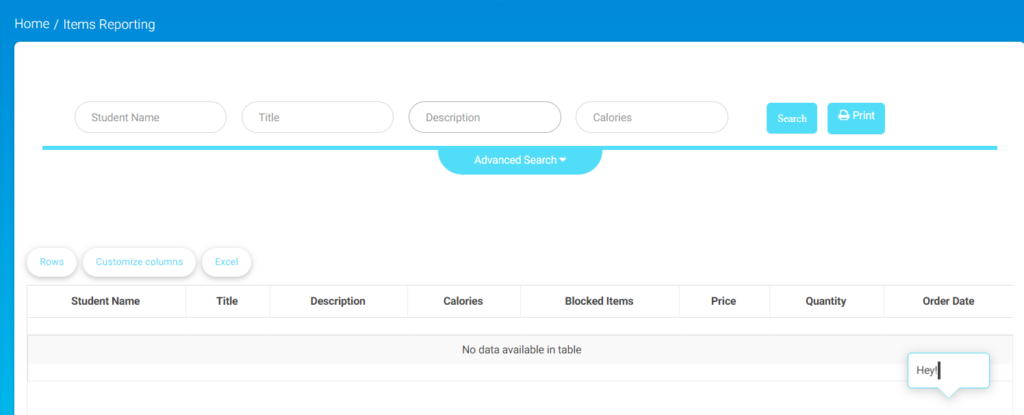
لإنشاء تقرير شراء للعيادة، اتبع الخطوات التالية:
- أدخل اسم الطالب في الحقل المخصص.
- أدخل العنوان في الحقل المخصص.
- أدخل الوصف/strong> في الحقل المخصص.
- أدخل عدد السعرات الحرارية في الحقل المخصص.
- انقر على زر بحث للعثور على العناصر بناءً على المعايير المدخلة.
- انقر على زر طباعة لطباعة التقرير.
- انقر على القائمة المنسدلة البحث المتقدم للحصول على خيارات بحث إضافية.
- قم بتعديل عدد الصفوف المعروضة عن طريق النقر على الصفوف.
- استخدم تخصيص الأعمدة لتعديل الأعمدة التي تظهر في الجدول.
- Click Excel to export the data to an Excel file.




