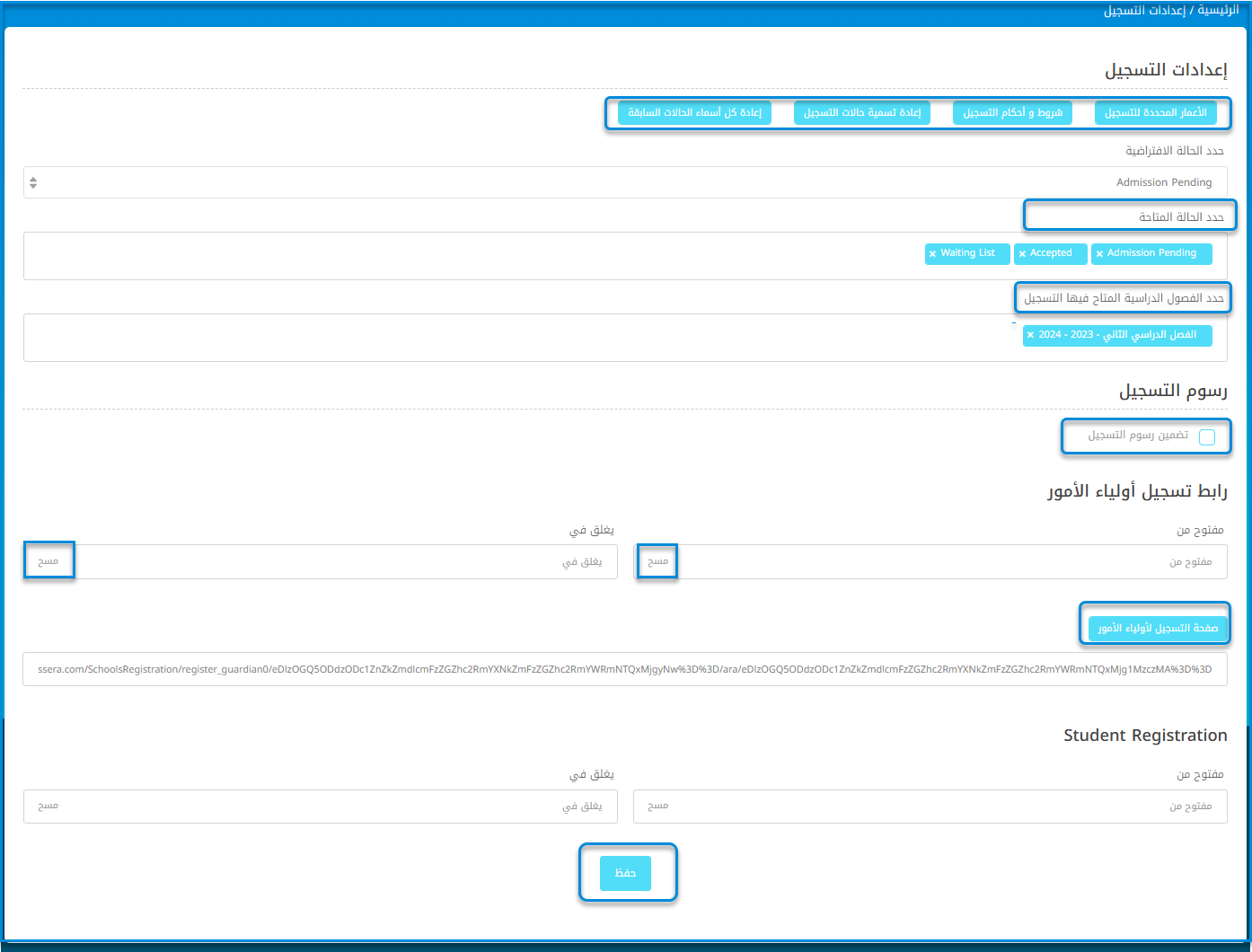
لإدارة إعدادات التسجيل:
- انقر على حدود العمر لمستويات التسجيل أو شروط وأحكام التسجيل لإدارة تلك الإعدادات.
- اختر الحالة الافتراضية من القائمة المنسدلة (مثل: القبول معلق).
- اختر الحالة المتاحة عن طريق النقر وتحديد الخيارات مثل القبول معلق، مقبول، أو قائمة الانتظار.
- اختر الفصول الدراسية للتسجيل من خلال تحديد الخيارات المتاحة.
- حدد تضمين رسوم التسجيل إذا كانت الرسوم مطلوبة، ثم أدخل المبلغ.
- قم بتعيين تواريخ يفتح من ويغلق عند لرابط تسجيل أولياء الأمور من خلال النقر على الحقول المخصصة.
- انقر على صفحة تسجيل أولياء الأمور لعرض رابط التسجيل.
- قم بتعيين تواريخ يفتح من ويغلق عند لتسجيل الطلاب.
- انقر على حفظ لتطبيق الإعدادات.




