Logging in is the process of accessing an online service or electronic device using a provided username and password. This is an important process to keep your information secure. Here, you will be shown how to log into your computer or your smartphone and how to log into specific services provided by LMS.
- Simply, Google LMS and add your credentials.
To log into your LMS account: # #
1. Select your preferred interface language
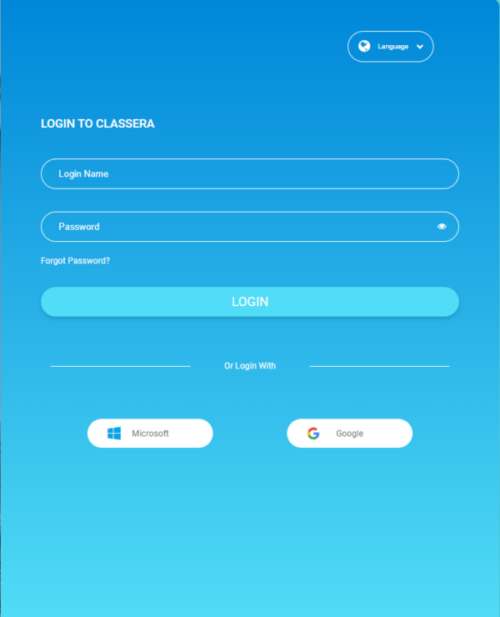
2. Insert your username and password. If you don’t have them, ask your school or college administrators.
3. Click Forgot Password to receive an email to reset or change your password. This requires that you add your personal email to your profile earlier. If you didn’t, ask your school administrator to reset it.
Note: The eye icon is to view your password in letters instead of stars.
4. You can log in using your Microsoft Office account or your Google account, but first, you need to add them and verify your email through your LMS profile.
5. Click Login.




