The canteen officer can specify through this screen all the ordering settings for all users. Please make sure all details are correct, as these settings will determine users’ ordering and cancellation rules.
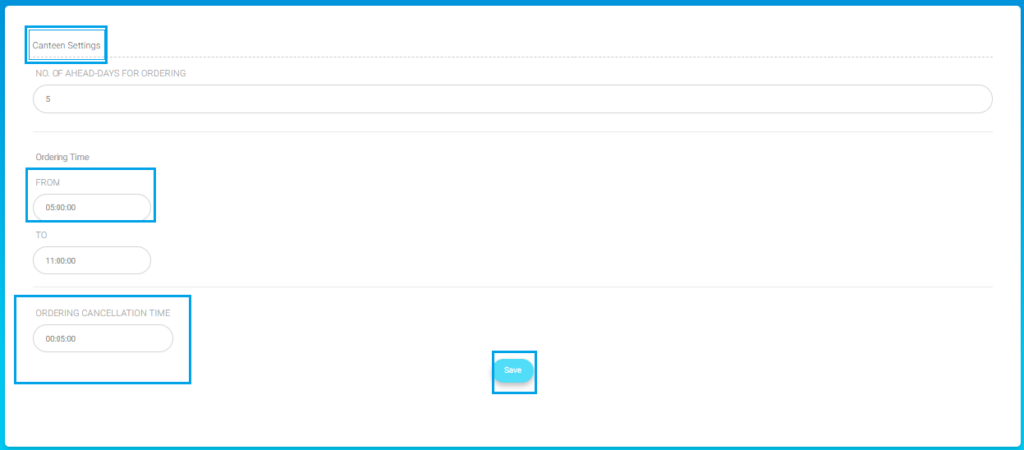
To specify the canteen settings for all users:
- Enter the number of days in advance that you would like to allow users to place their orders. For example, if you enter “5,” users can place orders up to 5 days in advance.
- For the ordering time:
- From: Set the starting time from which users can begin placing orders.
- Example: Enter “06:00:00” to allow ordering to start at 6:00 AM.
- To: Set the ending time until which users can place orders.
- Example: Enter “12:00:00” to stop taking orders at 12:00 PM.
- From: Set the starting time from which users can begin placing orders.
- For the order cancellation time:
- Enter the time before the order can be canceled by the user.
- Example: Enter “01:05:00” to allow cancellation up to 1 hour and 5 minutes before the order time.
- After filling in all the required fields, click the Save button to apply the changes to the canteen settings.




