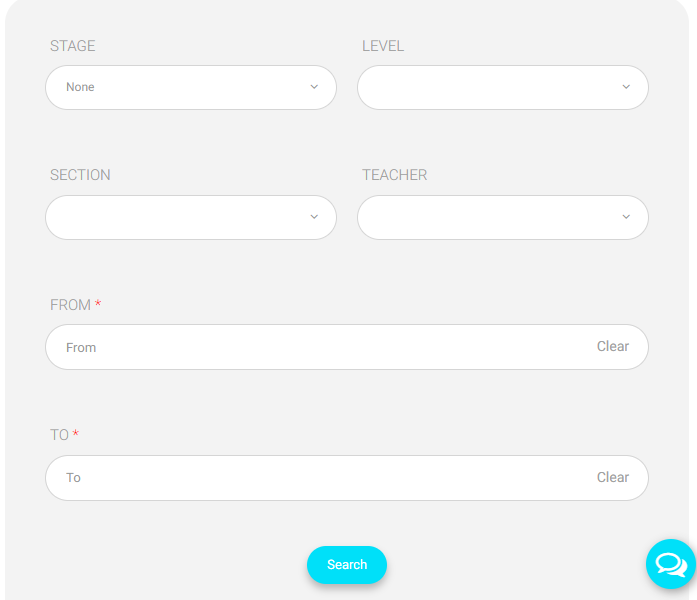Table of Contents
Using the weekly plan, you can display the teachers’ study plan during a specific period for a specific stage and class.
To Generate a Weekly Plan Report : #
- Click the Weekly Plan tab from the main menu.
- Choose the school stage from the Stage drop-down list.
- Choose the school level from the Level drop-down list.
- Choose the section from the Section drop-down list.
- Choose the teacher you want to view his/her study plan from the Teacher drop-down list.
- Set the Start date of the report.
- Set the End date of the report.
- Click Search to start generating the report.
- A table containing details about the teacher’s study plan shows at the bottom of the page.
- Click Export to Excel to export the report to an Excel sheet.
- Click the Print icon to print the weekly plan.
- Click Customize Columns to view the essential columns in the table, or click Show All to view the weekly plan in detail for all days.