As a bus supervisor, you want to keep up to date with the school trips. That is why the system provides an advanced feature to follow up on your school’s bus trips today with all their details.
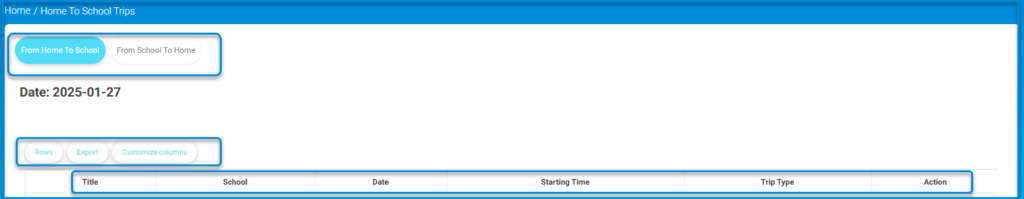
To navigate through the Today Trips screen:
- From Home to School and From School to Home: These tabs allow you to switch views based on the direction of the trips.
Press the tab that corresponds to the trips you want to view. - The date is set by default to the today date.
- .Rows and Customize columns are the buttons to manage how the data is displayed.
- Click Export to export the data to a PDF format or to an Excel file.
- Click the Actions menu to take some action on the selected bus trip.
- Table Columns: Title, School, Date, Starting Time, Trip Type, Action: This table will display the details of the trips.
- If there are not any trips available for the selected date, it will show “No data available in the table.




