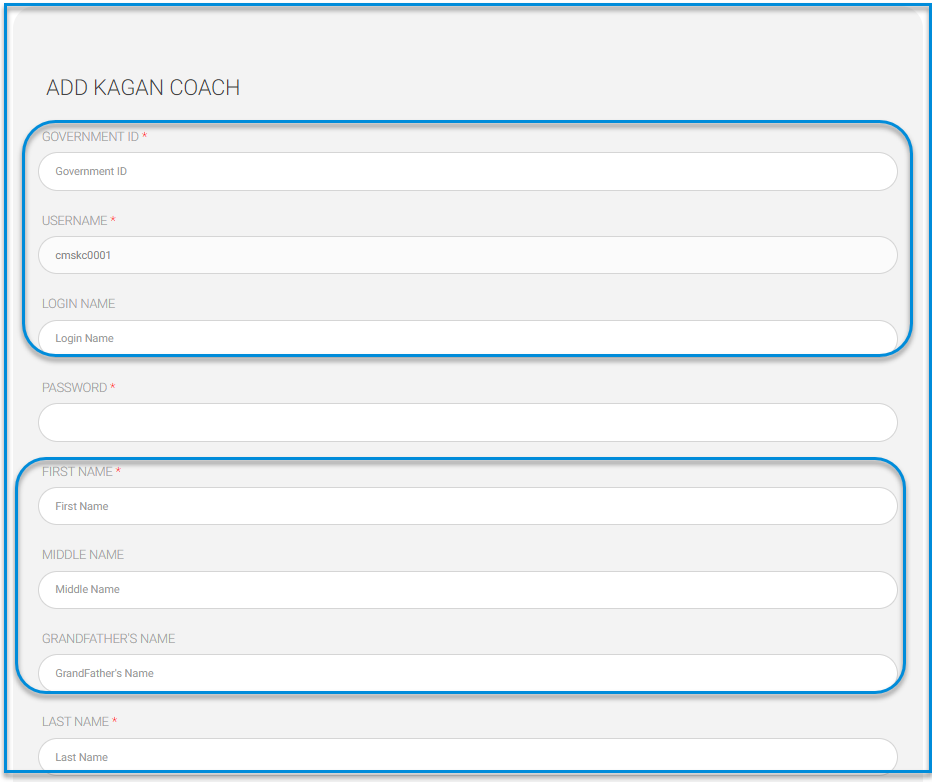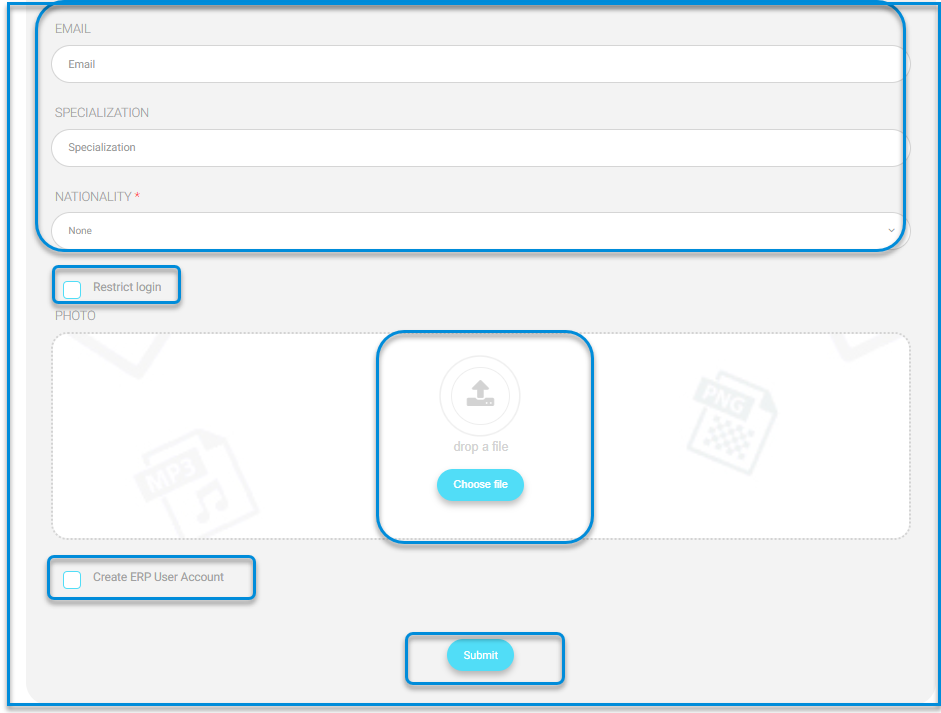Table of Contents
Kagan Coaches Page Contents : #
- The Add Coach button to add coaches individually.
- The Search fields to search for a specific coach.
- A table with all LMS’s Kagan coaches alongside their data.
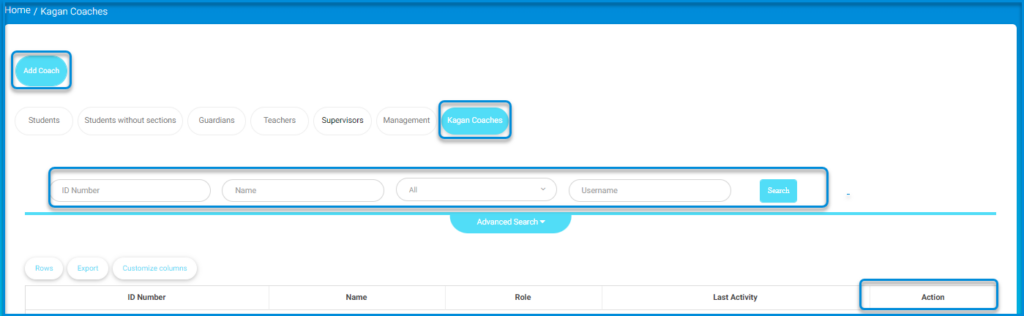
To Add a Kagan Coach:
- Click Users from the main menu, then choose Kagan Coaches.
- Click the Add Coach button.
- Add the required information into the corresponding fields including (Government ID, Username, Password,…).
- Upload a photo from your device.
- Click Submit to add your coach.