The question bank interacts with the list of questions you create for each exam. You can use the question bank to add existing questions to the exam question list. You can also edit questions that have already been saved in the question bank using the exam question list.
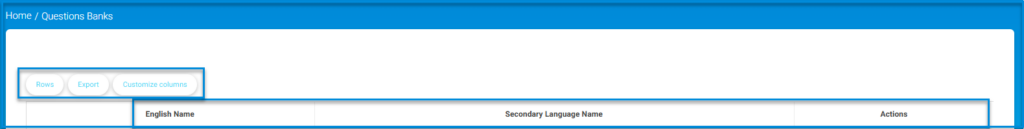
- Click the Rows button at the top left to add new rows to the table. This might be used to input new data entries.
- Use the Export button to copy the table data, or to export it in a format such as CSV or Excel. This allows you to save or analyze the data externally.
- Click Customize Columns to select which columns you want to display or hide in the table. This feature helps you tailor the view to your needs.
- If there are multiple pages of data, use the Previous and Next buttons at the bottom right to navigate through different pages of the table.




