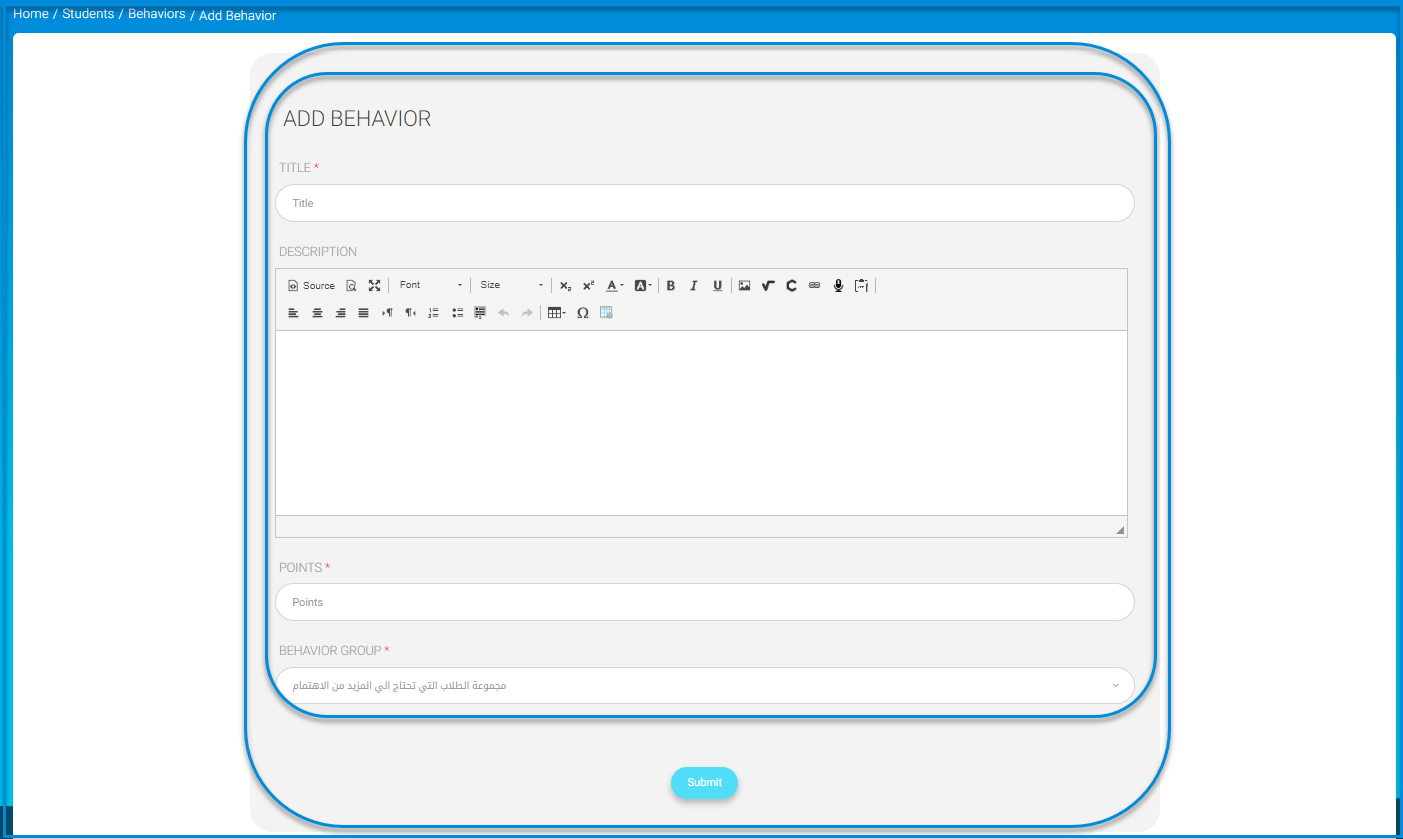Table of Contents
Here, you add students’ behaviors, which are monitored by either the teacher or the advisor, each according to their privileges. Main Menu >> Behaviors & Advising >> Behaviors
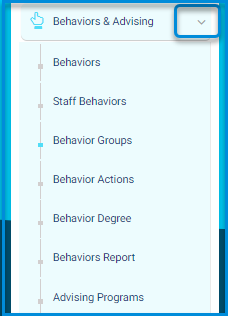
To Add a Student’s Behavior : #
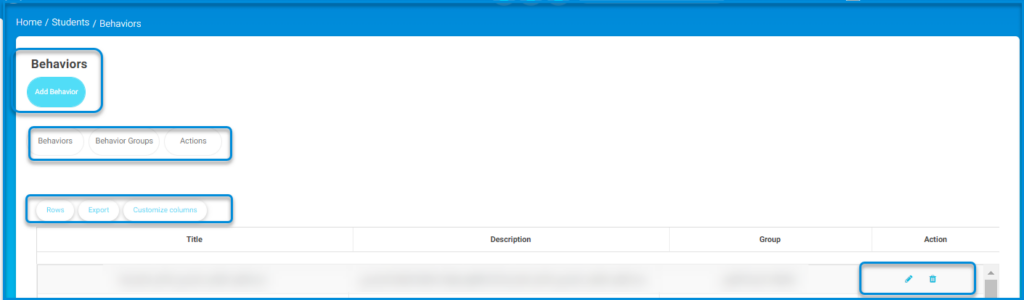
- Click the Add Behavior button on the Behaviors page.
- Add a title to your behavior.
- Type a description of your behavior.
- Type the behavior worth of points.
- Select the behavior group.
- Click Submit.
- Your behavior shows in the Behaviors table where you can edit and delete it.