Table of Contents
After creating the course template and linking it with areas, it is time to add the criteria. Simply, the criterion is the subject objective. To access the criteria, click Criteria from the Action drop-down list in the table on the Areas page.
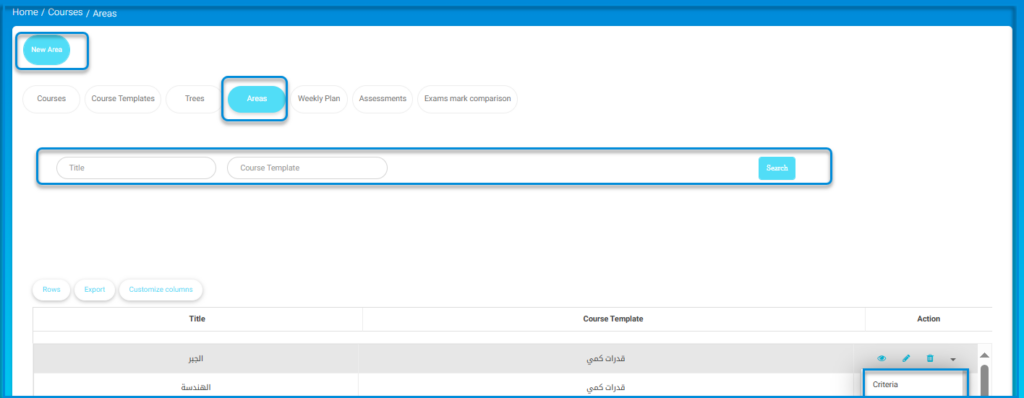
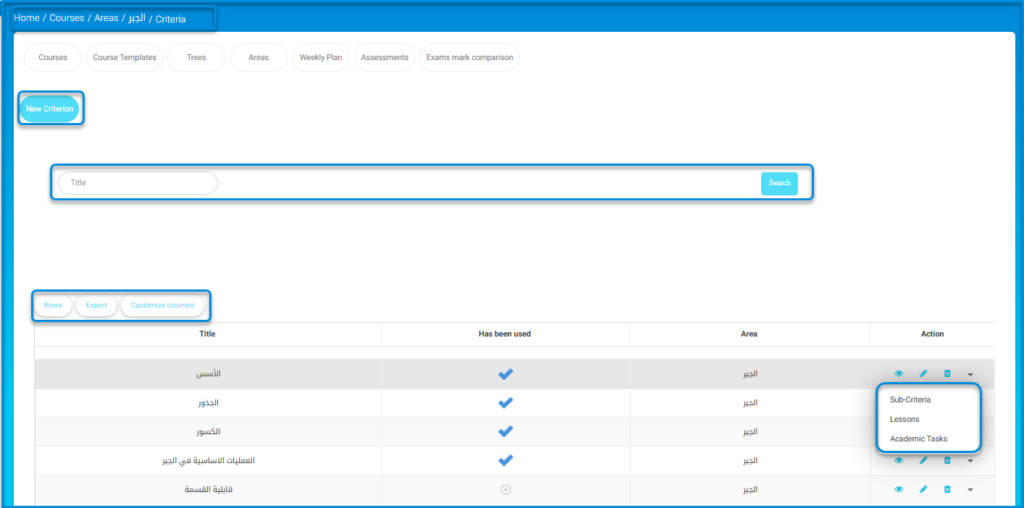
To Add a new Criterion : #
- Click the New Criterion button.
- Add a title for your criterion.
- Add a description.
- Type the pass percentage.
- Click Submit.
- Your criterion shows in the Criteria table where you can view, edit or delete it and click the small arrow to move to the next step, Adding Sub-Criteria.
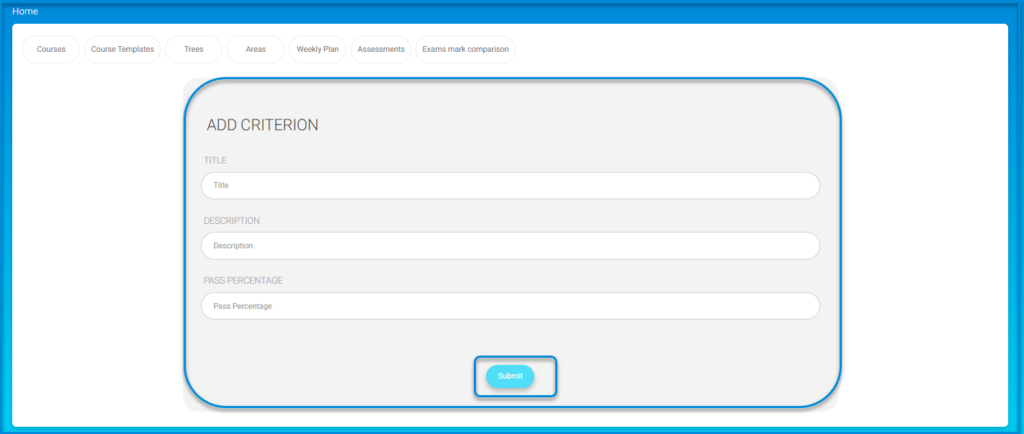
Adding sub-criteria steps are similar to adding criteria because the sub-criteria are objectives inherited from the main ones.
Note: This option allows you to see whether the teacher used the criteria or not.




