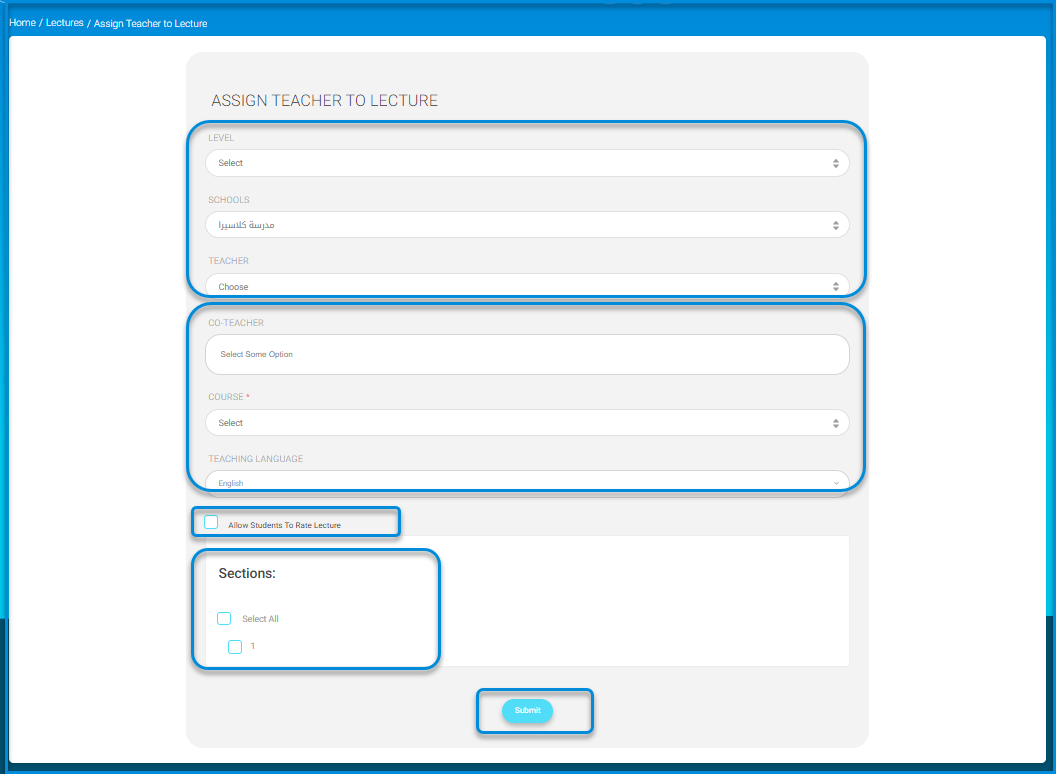Table of Contents
Main Menu >> Courses Management >> Lectures
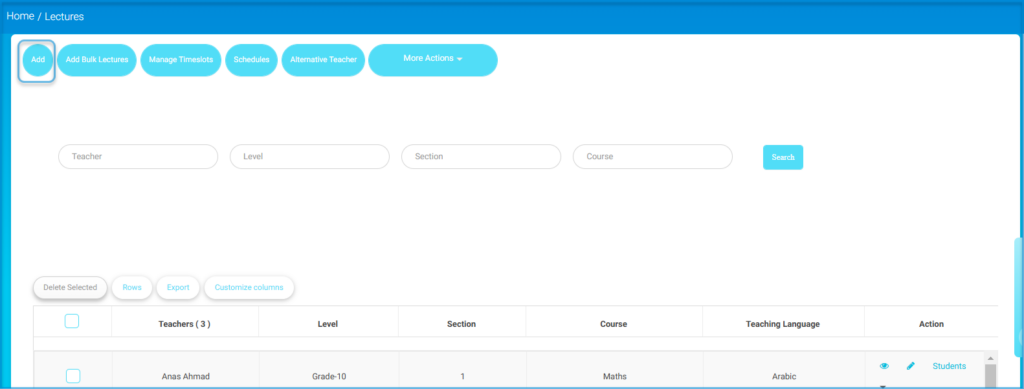
To Add a Lecture: # #
- Click the Add button on the Lectures page.
- Select the Level of the lecture.
- Choose the school.
- Choose the teacher.
- Choose the co-teacher.
Note: When a co-teacher is assigned, a notification will be sent to the co-teacher, supervisor, and administrator. - Select the course.
- Choose the teaching language.
- Check the Allow Students To Rate Lecture checkbox if you want to have students review.
- Select the section.
- Click Submit.