The Admission Exams screen allows users to search, view, and manage admission exams by filtering them using a title, customizing table views, and exporting the data. The following steps will help you manage and view admission exams efficiently.
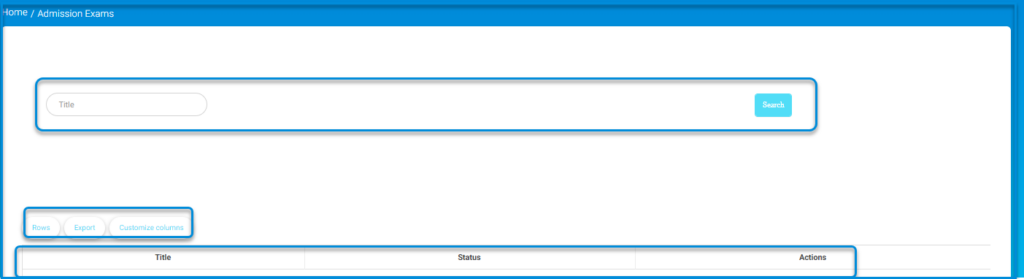
To use this screen effectively, follow these steps:
- Use the Title field to search for specific admission exams by entering the exam title and clicking the Search button.
- Adjust the number of rows displayed in the table by clicking the Rows button.
- To export the list of admission exams, click the Export button.
- Customize the visible columns in the table by clicking the Customize Columns button.
- View the information about each exam, including its title, status, and actions available, in the table below.




