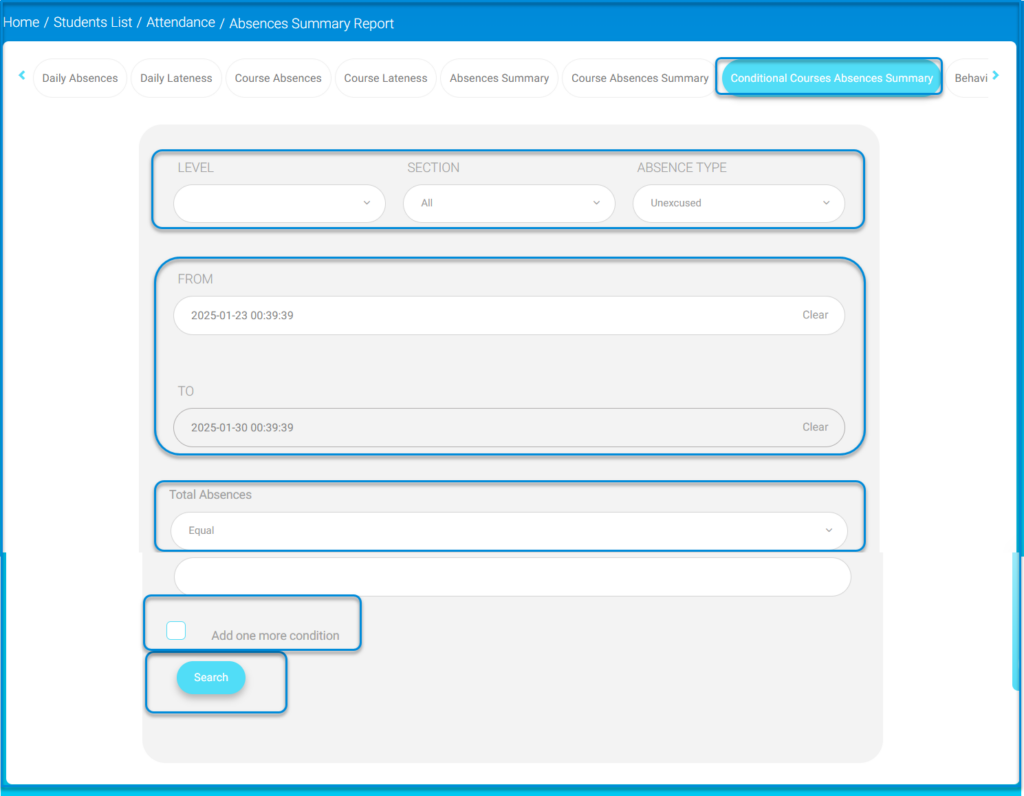Table of Contents
To Search for a Conditional Course Absences Summary Report: #
- Click on Conditional Course Absences Summary.
- Select the Level.
- Select the Section.
- Select the Absence Type.
- Specify the starting date for your course absence report in the field called (From).
- Specify the ending date for your course absence report in the field called (To).
- Select the Total number option for the absences that exceeding the absence limit
- Write the maximum number for the absence.
- Click on search to view the report.