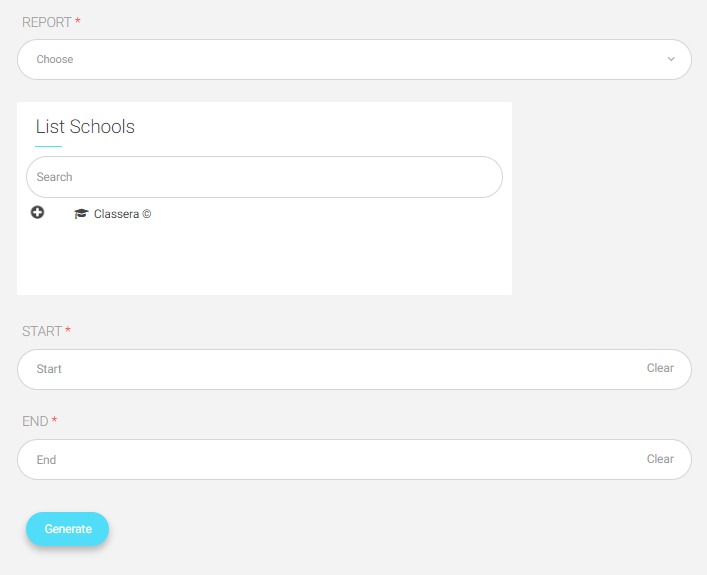Table of Contents
This page is used to generate detailed management reports about the school, teachers, and students.
To Generate a Management Report: #
1. Choose the type of report from the list:
- Schools general report
- School detailed general report
- Teachers general report
- Students general report
- School group general report
- Managers general report
- School Managers Activation report
- Courses general report
- Training courses general report
- Teachers logins report
- Students logins report
- Guardians logins report
- Managers logins report
- School group detailed report
2. Choose the name of the school you want to view its report.
3. Specify the starting date in the field called (Start).
4. Specify the ending date in the field called (End).
5. Click on “Generate” to view your report.