Table of Contents
LMS allows the teacher to review his/her students EPortfolios and decide whether to accept or reject these portfolios.
To Review a Student EPortfolio : #
- Click Review Students E-Portfolios from the E-Portfolios drop-down button in the main menu.
- Type the name of the student required.
- Choose the course.
- Click Search.
- Approve or reject the required E-Portfolio.
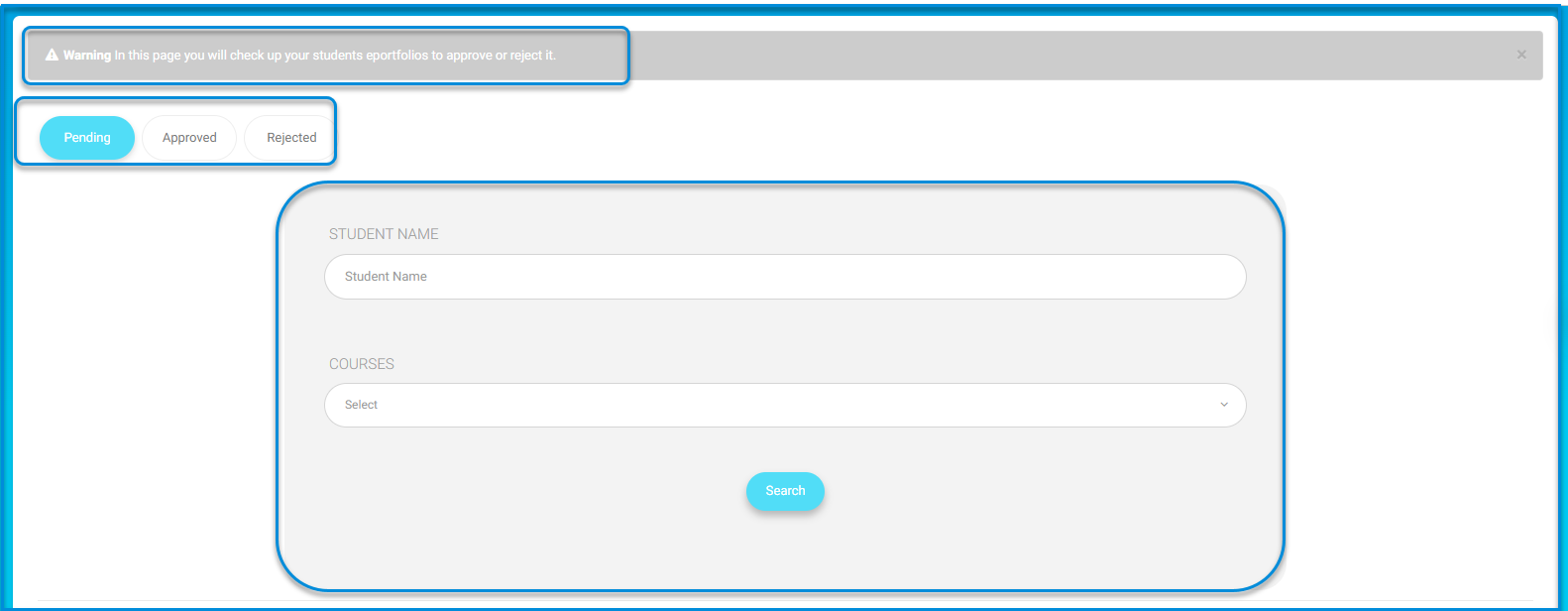
Note: You can approve previously rejected E-Portfolios by clicking the Rejected button to list all rejected portfolios and then clicking Approve in the required E-Portfolio. The same applies to the previously approved ones.




