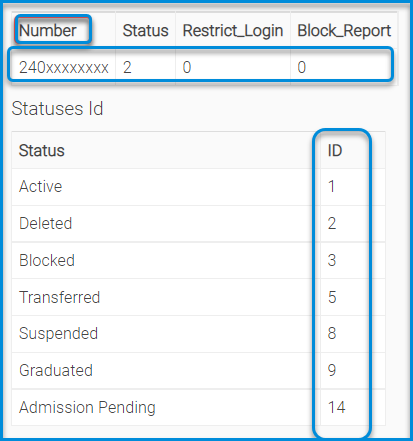It allows the system administrator to change the status of many students at once. Download the sample file, fill it with the status ID (Active/Deleted/Transferred/Suspended/…), then re-upload it.
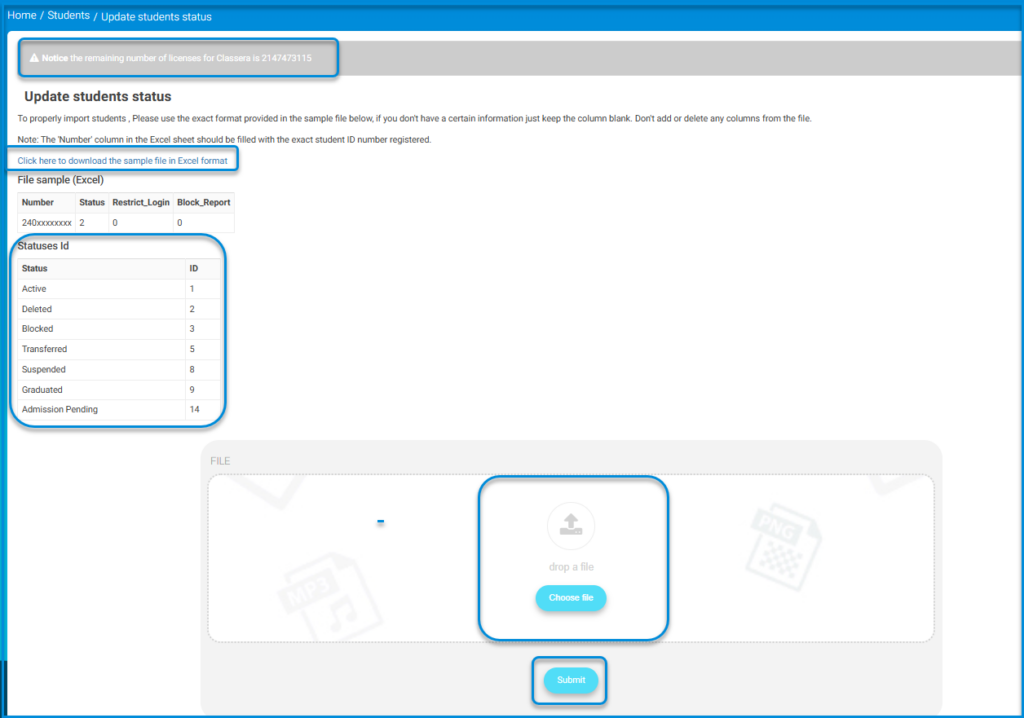
- Fill the Restrict login ID column with the corresponding ID number of statuses to prevent the selected students from logging in.
- Fill the Blocked Report column with 3 to prevent blocked students from viewing all report cards on the system.