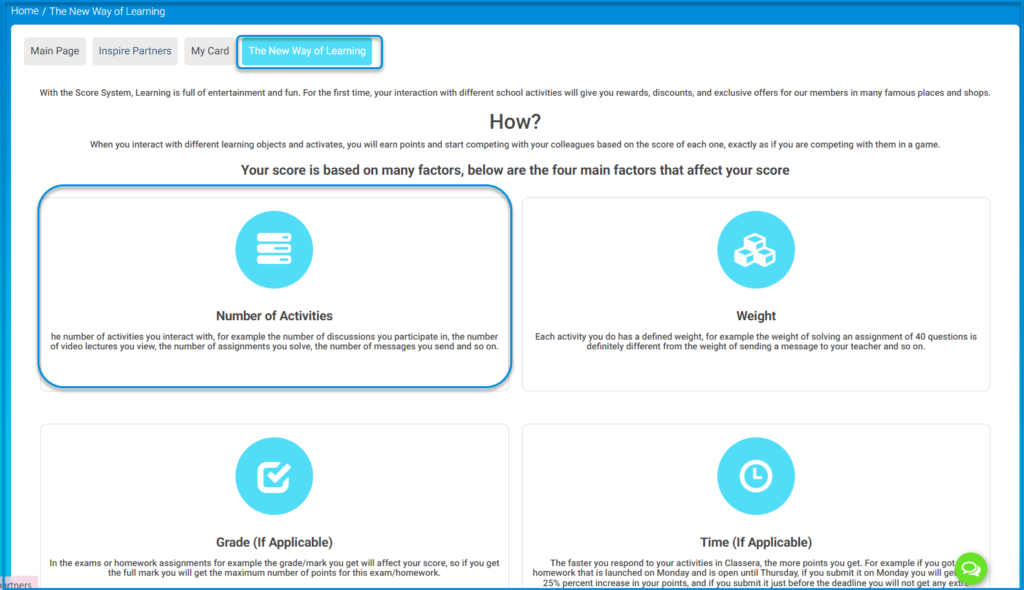My Score #
The My Score option gives you updates on your current score to indicate the progress you have made. The more points you get, the more services you will be granted from LMS Inspire.
To open the My Score page, click the Score icon at your top bar on the home page. You will see the details of your progress.
When accessing the system for the first time:
– You can link your electronic card to your account, where the system provides you with an electronic card that may be green, gold, or diamond.
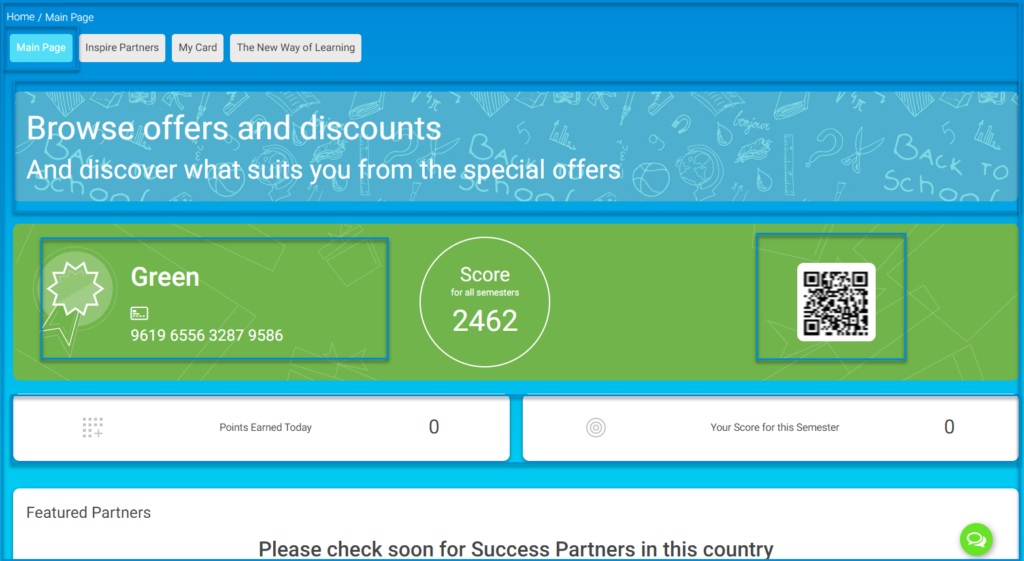
– Additionally, the system displays the total number of points you have earned for the day and for the entire academic term.
– It also provides an indicator of your activity on the account through an easy-to-view graph, allowing you to follow your electronic activity curve.
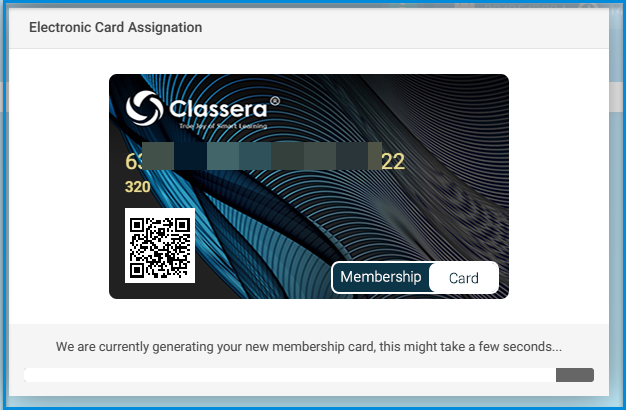
MY card #
Inspire Partners #
The system provides a link to download the Inspire app, which allows you to redeem the points earned. You can choose the version suitable for your device, whether it operates on Android or iOS, depending on your mobile type.
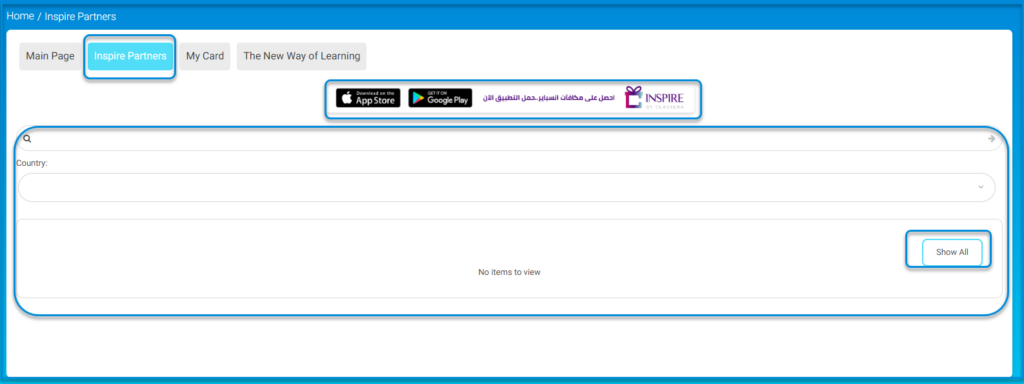
The New Way of Learning #
The system provides you with a guide to earn the highest number of points through several criteria: the number of activities, the weight of each activity, and the level of interaction for each activity. Additionally, the system explains how to earn points from each learning tool by detailing the number of points you can obtain from it and the number of times it can be used per day, as shown in the following table: