The SMS Report screen allows users to search, filter, and view messages or entries based on various criteria, such as sender, recipient, and mobile number.
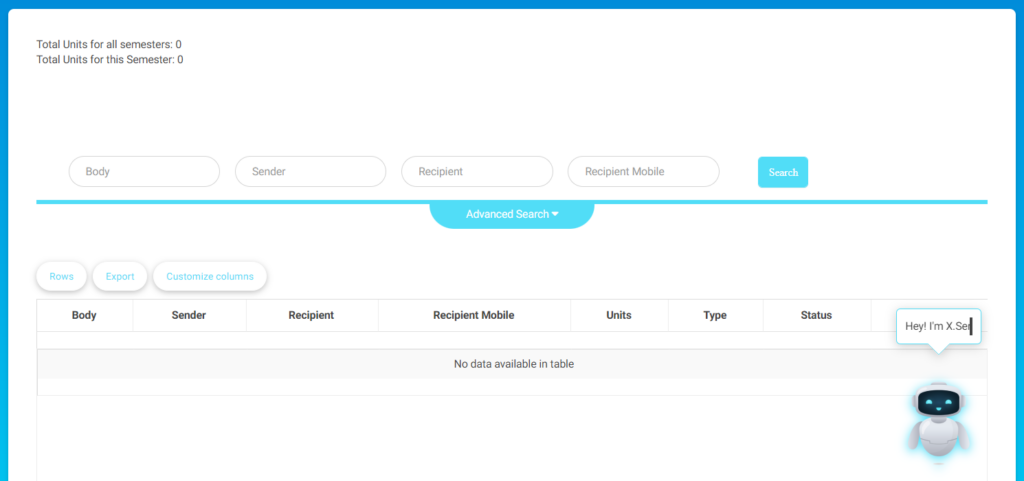
To navigate through the SMS Report screen:
- Use the search filters:
- Body: Enter the body text to search for specific messages or entries.
- Sender: Input the sender’s name or details.
- Recipient: Enter the recipient’s name or details.
- Recipient Mobile: Input the recipient’s mobile number.
- Click Search to filter the results based on the search criteria.
- Click the Advanced Search button for additional search options if needed.
- The table below displays columns such as Body, Sender, Recipient, Recipient Mobile, Units, Type, and Status.
- Use the following options below the table:
- Adjust the number of rows displayed using the Rows button.
- Click Export to export the table data to a file.
- Modify which columns are displayed in the table using the Customize columns button.




