Table of Contents
The Behaviors Report page is where you can generate a report about students’ positive and negative behaviors for a specific period
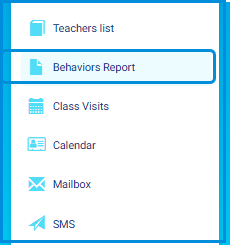
To Generate a Behaviors Report: #
- Click the Behaviors Report tab from the main menu.
- Set the report Start date.
- Set the report End date.
- Select the level of the student you want to generate a report about from the drop-down list. (You can select All if you want to generate a report about students at all levels.)
- Select the section of the student you want to generate a report about from the drop-down list. (You can select All if you want to generate a report about students from all sections of the level you selected.)
- Click Search to start searching and generating your report.
- A full report about the selected students’ behaviors shows at the bottom of the page.
- Click Export to Excel to export the report to an Excel sheet.





