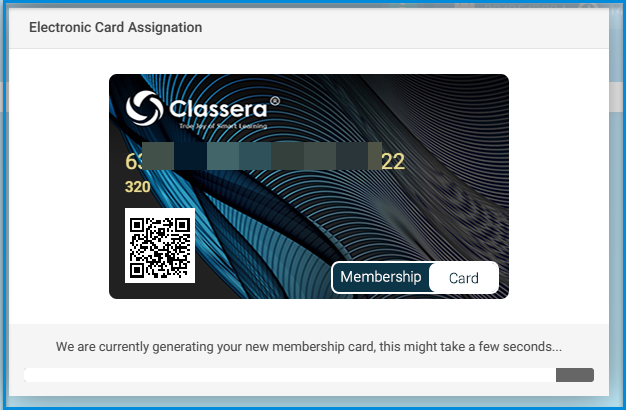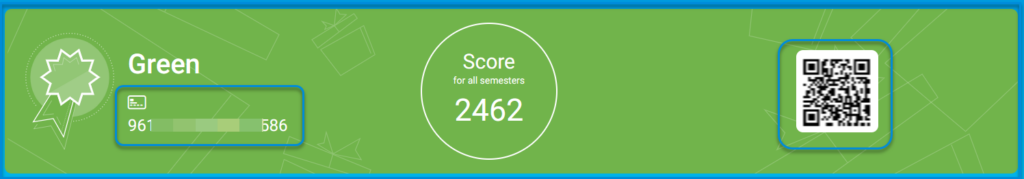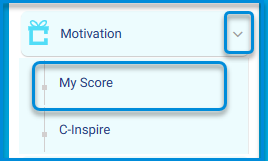
The My Score option gives you updates on your current score to indicate the progress you have made. The more points you get, the more services you will be granted from LMS Inspire.
To open the My Score page, click the Score icon at your top bar on the home page. You will see the details of your progress.
When accessing the system for the first time:
– You can link your electronic card to your account, where the system provides you with an electronic card that may be green, gold, or diamond.
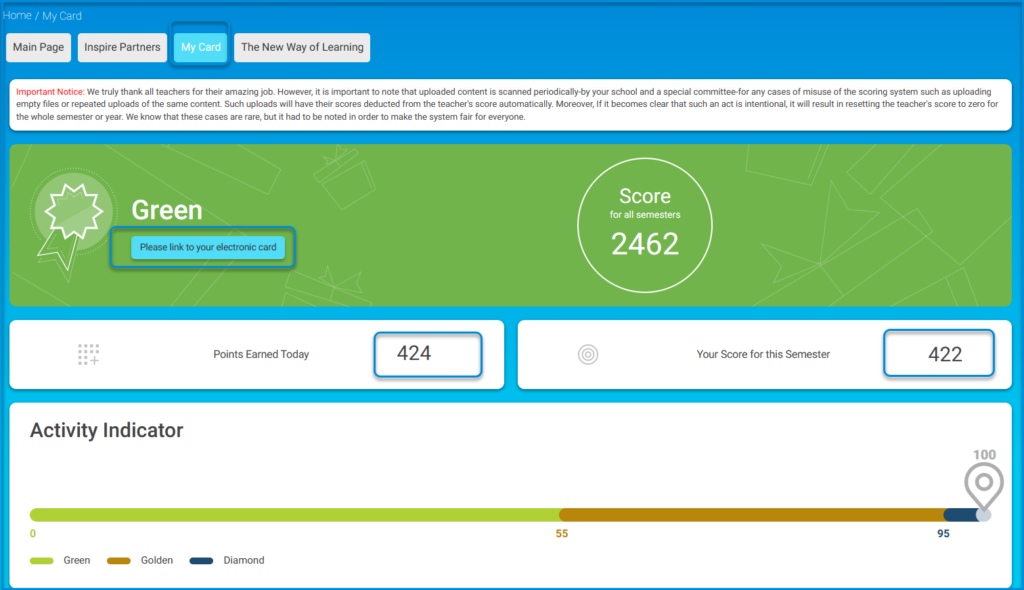
– Additionally, the system displays the total number of points you have earned for the day and for the entire academic term.
– It also provides an indicator of your activity on the account through an easy-to-view graph, allowing you to follow your electronic activity curve.