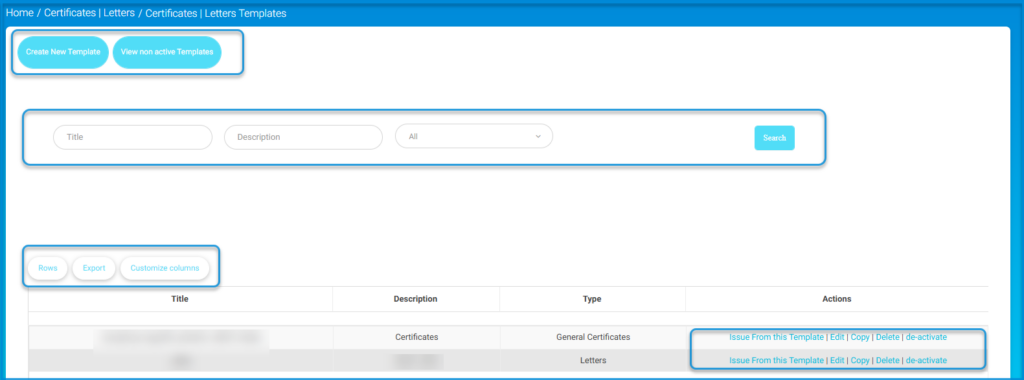Table of Contents
To Issue a New Certificate | Letter: #
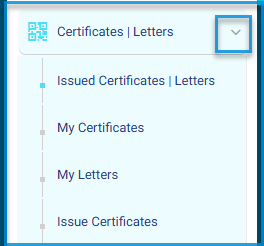
- Click the Certificates | Letters tab from the main menu, then choose Issue Certificates | Letters.
- Choose a certificate template from the table to use and click Issue from this template from the Action column.
- Choose either to issue the certificate to exams or users from the Issue For drop-down list.
- Choose the category of users for whom the certificate will be issued from the To drop-down list.
- Select users individually or all the category users by checking the corresponding checkbox.
- Click the Issue Certificate button to issue the certificate to the users.