Activation Ticket Resolution Report Form allows administrators to filter and generate reports by selecting a date range. The form includes Start and End date fields and a Generate button to process the report.
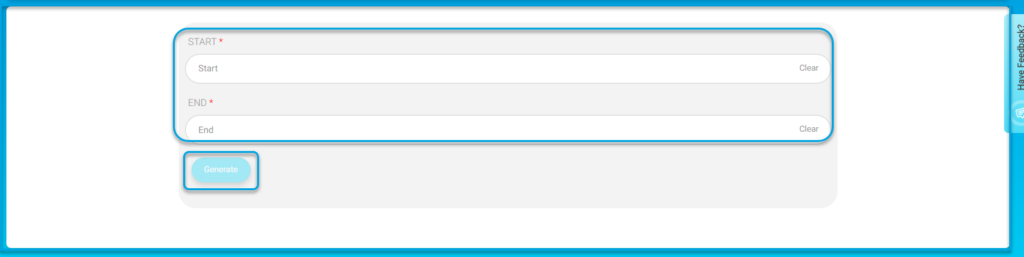
To use this screen efficiently, do as follows:
- Click the Start field and select the desired start date.
- Click the End field and select the desired end date.
- Click the Generate button to process the report.
- Click Clear next to a date field if you need to reset the selection.




