The Delivered Orders screen displays a list of all orders submitted on the current day. The table includes columns such as order number, school name, submitting date, payment method, delivery date, and actions.
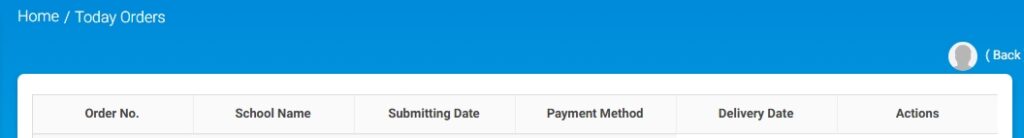
To use this screen efficiently, do as follows:
- Review the table to view today’s orders under Order No., School Name, Submitting Date, Payment Method, Delivery Date, and Actions.
- Click any entry under the Actions column to view, process, or manage the corresponding order.
- Use the Back button at the top-right corner to return to the previous page.




