Building up your school is one step away. This process allows you to add many students accounts with one file. From the main menu, click Users >> Students >> Excel Import.
Note: It is very important to follow the notes on the Excel Import page to avoid any errors.
- Download the sample file with the exact format to fill up the data then upload it again on the same page, and click Submit. The data below needs to be filled out (Mandatory), but the other data can be updated later:
- Student Number
- Student ID (Government ID)
- Student Name
- Level
- Section
- Gender
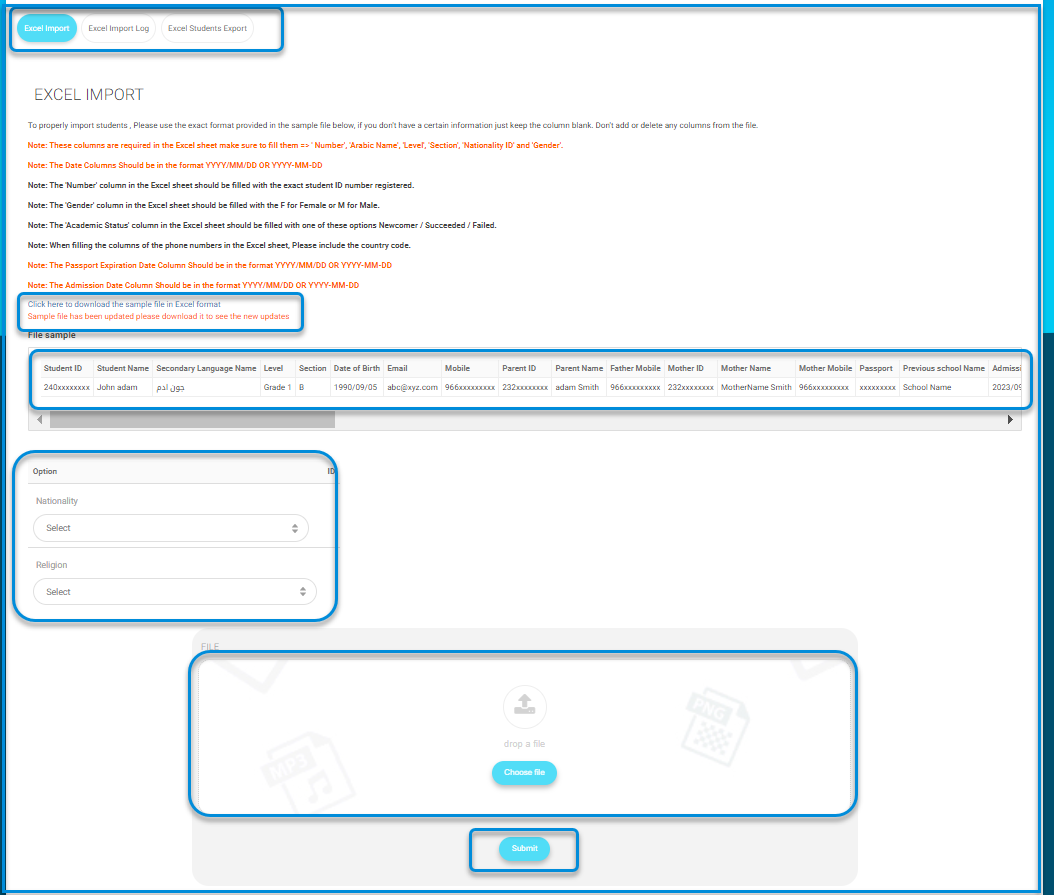
Note: To add the student nationality, get the ID first from the list, then fill in the nationality column with it.




