This feature allows the system administrator to display all attachments added to the school manager’s account (such as video lectures, subject attachments, questions, and others), as well as to review the details of the files.
To Preview file reports:
- From the main menu, choose to view reports, then from the reports tab select the file log, which allows the system administrator to view all attachments added to the school manager’s account (such as video lectures, subject attachments, questions, etc.). From the work menu, you can navigate to view the details of the file.
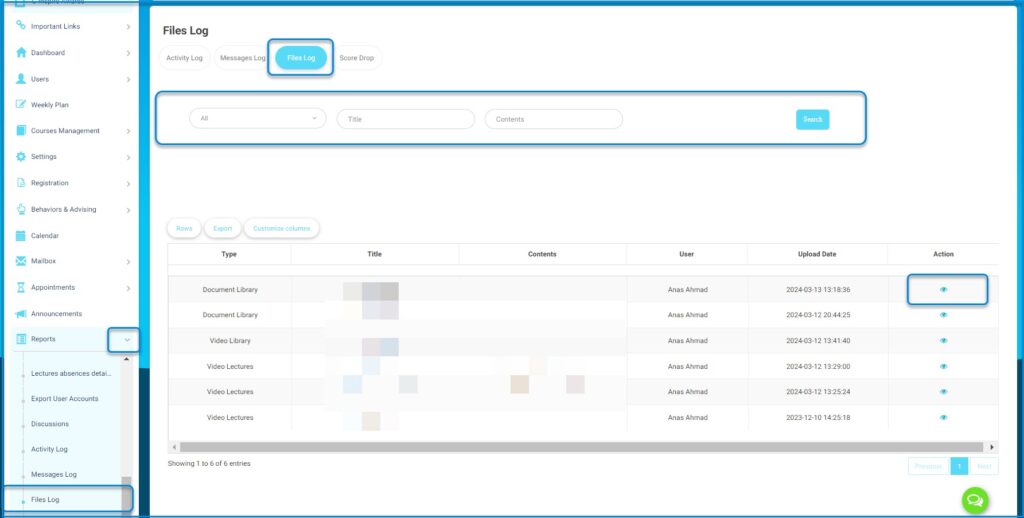
- From the table, click the eye icon in the Action column to view the file.
- You can download, like, or block this file.




