On the Files Log screen, you can find the type, title, contents, user, and upload date of uploaded files in the Files Log, which is displayed on this screen. Users can alter the columns that are shown, search, filter, and export data.
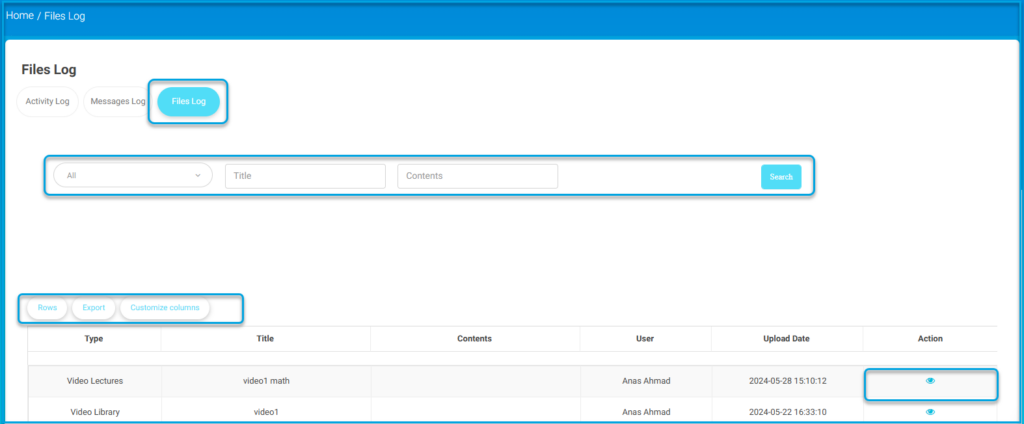
To use this screen efficiently, do as follows:
- To open the Files Log screen, click Files Log from the main menu
- Choose a filter from the All menu, type a Title or Contents, and then click Search to look for a particular file.
- Use the Rows, Export, or Customize columns choices to control the data that is shown.
- Click the eye icon in the Action column to see the file details.




