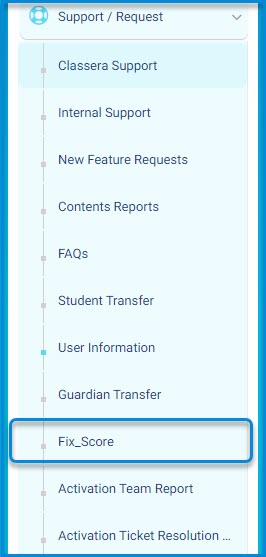
The Fix Score screen allows school administrators to select a school group and search for data related to fixing scores efficiently according to this group requirements but of course this is according to your school policy and procedures related to this process.
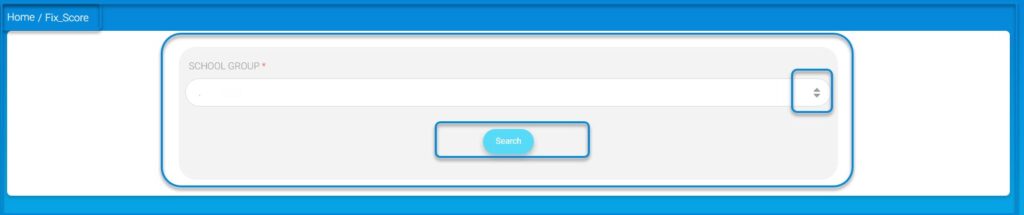
To use this screen effectively, follow these steps:
- From the mian menu, click Support >> Fix Score.
- Select the School Group from the dropdown menu to specify the group for which you want to fix scores.
- After selecting the school group, click the Search button to retrieve the relevant data for fixing scores.
- Click the Fix Calculate Score button to fix the selected school group score.
- A confirmation message appears confirming that the calculate fix score is done successfully.




