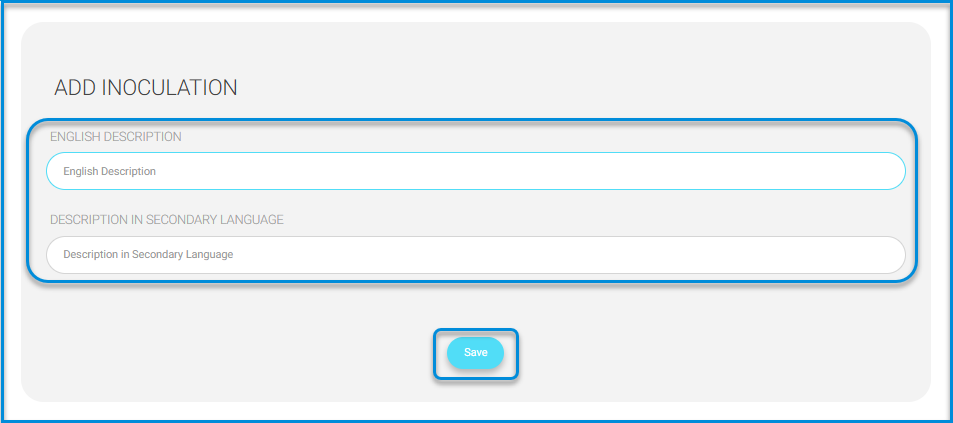Table of Contents
Adding and keeping track of students’ inoculations help doctors diagnose them perfectly and prevent any health-related issues. On the Inoculations page, a table of all per-added inoculations shows at the bottom of the page where you can edit or delete any of them. Inoculations can be added from the Main Menu >> School Clinic >> Inoculations >> Add Inoculation.
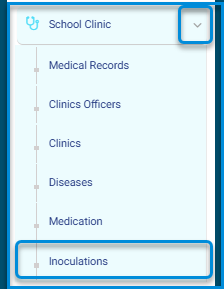
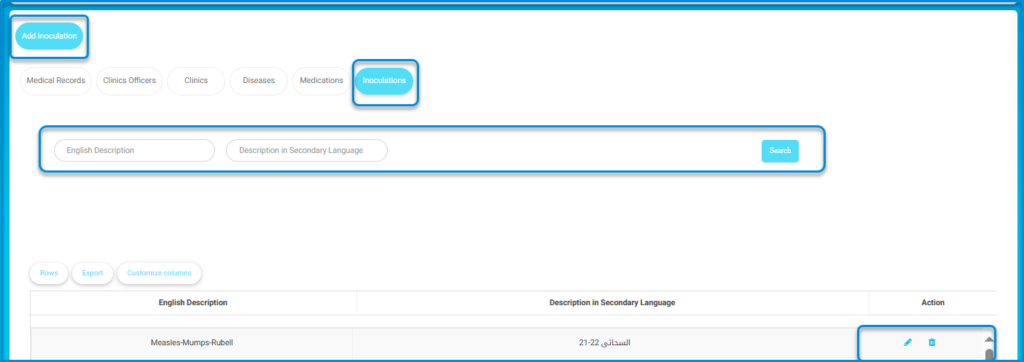
To Add an Inoculation: #
- Type the English description of the inoculation.
- Type the description in the secondary language.
- Click Save.
- Your added inoculation shows in the Inoculations table.