Through this screen, you can follow up on the Parents students requests, and check them easily.
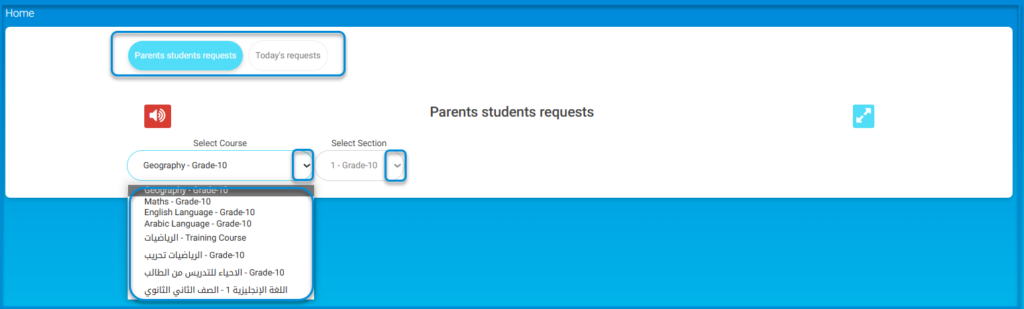
To follow up on the Parents students requests:
- Click the Parents students requests from the main menu.
- Click the Today’s Requests button to filter the current day requests only.
- Select the school, and then the level from the corresponding drop-down menus.
- Click the Parents students requests button to clear the filter and view the whole pool of requests.




