Students Drivers List screen allows users to search and manage driver-student assignments using school, student, and driver filters. Results are displayed in a table with options to export and customize.
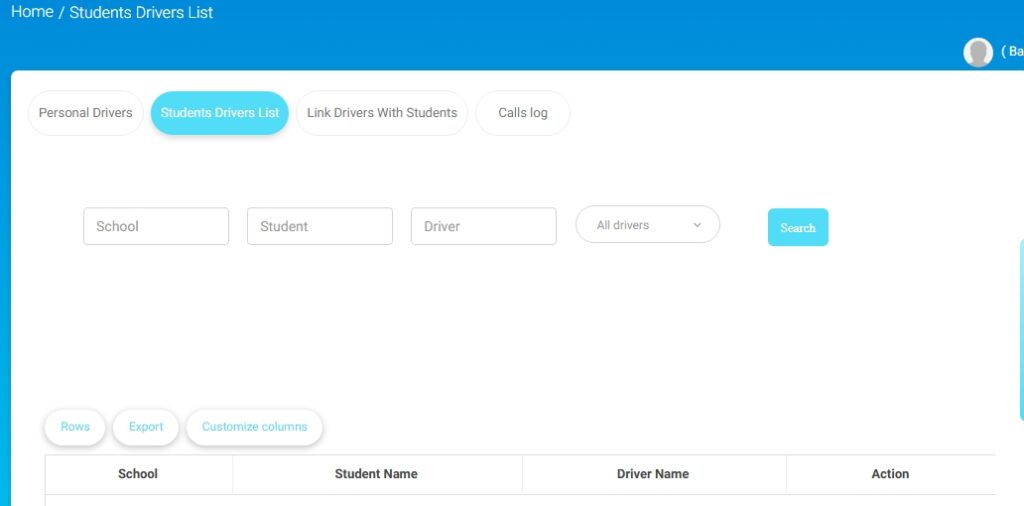
To use this screen efficiently, do as follows:
- Type the name of the driver, student, or school in the corresponding fields.
- If required, pick a category from the All drivers menu.
- Click the Search button to see records that match.
- Click Rows, Export, or Customize columns to adjust or export the displayed results.




