Table of Contents
The Students’ Scores page enables you to track, follow up, and search for the scores of your students. To access the Students’ Scores page, click the Dashboard drop-down button from the main menu, then choose Students’ Scores.
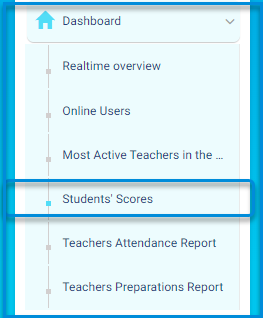
Students’ Scores Page Buttons : #
- Click the Most Active Students in the Group button to move to the chart that illustrates the most active students in your school group.
- Click the All Students’ Scores in this School button to view different types of charts for all students’ scores in the current school.
- Click the Most Active Students in this School button to view different types of charts for the most active students in the current school.
- Click the Sections Scores button to view a detailed report about the average of students’ scores per section.
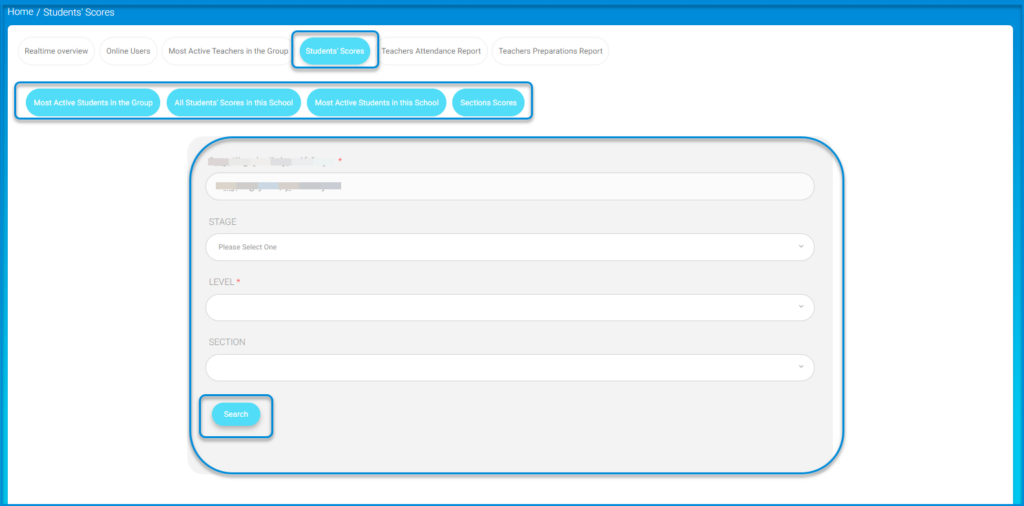
To Search for Students’ Scores : #
- Select the School.
- Select the Stage.
- Select the Level.
- Select the Section.
- Click Search to generate a list of the most active students in the level and section you determined.




