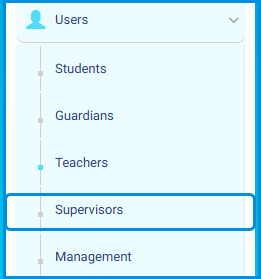
On the Supervisors screen, you can find a list of supervisors along with their ID number, name, school, role, job title, and last activity. Users can filter, search, and export data, as well as manage lectures, view behaviors and adjust calendar permissions for supervisors.
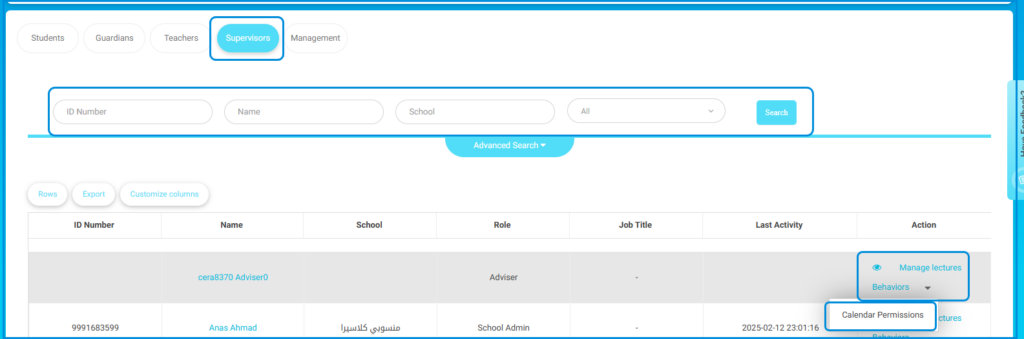
To use this screen efficiently, do as follows:
- To open the Supervisors screen, click Users from the main menu, then Supervisors.
- Select Supervisors to have access to the database of supervisors.
- Enter an ID number, name, or school to use the search criteria. If necessary, choose an option from the All selection. The filters can be applied by clicking Search.
- Click Calendar Permissions to change calendar access, Manage Lectures to change lecture schedules, or Behaviors beneath the Action column to see a supervisor’s activities.




